Mp3Cut Pro is an excellent audio editing tool. If your Android phone's default songs don't appeal to you, now you can use Mp3Cut Pro to create your own ringtones. Best of all, its interface is simple enough for anyone to use. No need to use third-party software to convert videos to audio; the app will automatically generate usable audio. Download Mp3Cut Pro now and get the most personalized ringtones!
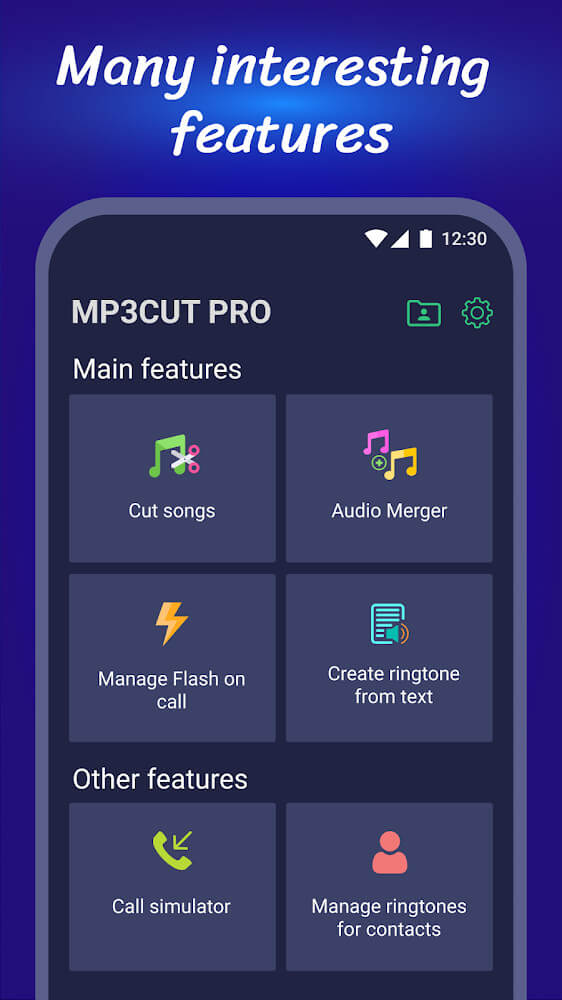
A friendly interface with sophisticated design to maximum users’ utilization and interaction with everything to begin creating the first custom ringtones.
Wide ranges of supports and files compatibility for quick import or export various ringtones or audio without the need of the 3rd-party apps for conversion.
Process the audio files with outstanding tools and in-depth customizations for absolute accuracy and interaction with every audio segment.
Mix the ringtones with hilarious tunes, effects, and more for amusing custom ringtones for unexpected results to apply widely in notifications.
Set ringtones for anything such as the system or app notification with distinct ringtones, and even increase the effectiveness of the alarm with hilarious ringtones.
MP3 Cutter and Ringtone Maker is a great application allowing users to cut and edit audio files of all formats from MP3, AAC, WAV, M4A, OGG, ACC, FLAC, and AMR. With this application, users can quickly cut out unnecessary parts of the audio and combine many short audio clips to create a unique sound set with a very personal style. MP3 Cutter and Ringtone Maker also allow users to cut out the most attractive parts of hit songs to set as ringtones on mobile devices; all operations are not complicated, ensuring that Anyone can quickly get acquainted. In addition, users can also add effects to their audio files for extra vibrancy and convert their formats for easy sharing.
MP3 Cutter and Ringtone Maker has a slick interface and is extremely easy to interact with, so users can directly cut, edit, remix split the most attractive passages, and combine and move audio clips to create the best final result. This application also offers a magnifying feature for users to track the movement of the sound and change the original volume according to their wishes. Editing is limitless as MP3 Cutter and Ringtone Maker allow users to work with multiple sounds simultaneously, creating different overlays and impressive combinations. And delicate, expressing the music style that users love. All the necessary editing tools are here; the user’s task is to be creative.
After completing the highly elaborate editing process, users can use that sound for different purposes depending on personal preferences. Setting a ringtone or alarm sound is all within the user’s ability. And using a different sound for each tone is not a bad idea. For example, users can set a separate ringtone for their loved ones’ contacts, an individual ringtone for business contacts, and add many other unique sound styles for each type of alarm on the device. This helps users not need to open the phone screen to see who is trying to contact them and where the notification is coming from. MP3 Cutter and Ringtone Maker will fill your life with exciting sounds.
Besides the main task of supporting users to edit audio genres, MP3 Cutter and Ringtone Maker also have a unique integration of a versatile music player. So that users can enjoy songs from their library or cloud storage. While listening to melodies, this application lets users directly cut audio clips from their favorite songs and switch to quick editing to create impressive music products. In addition, the music player of MP3 Cutter and Ringtone Maker is widely customizable, giving users many options to change the performance or personalize everything perfectly and completely. From there, it offers users a highly comfortable listening experience, ensuring they are not inferior to famous music players.
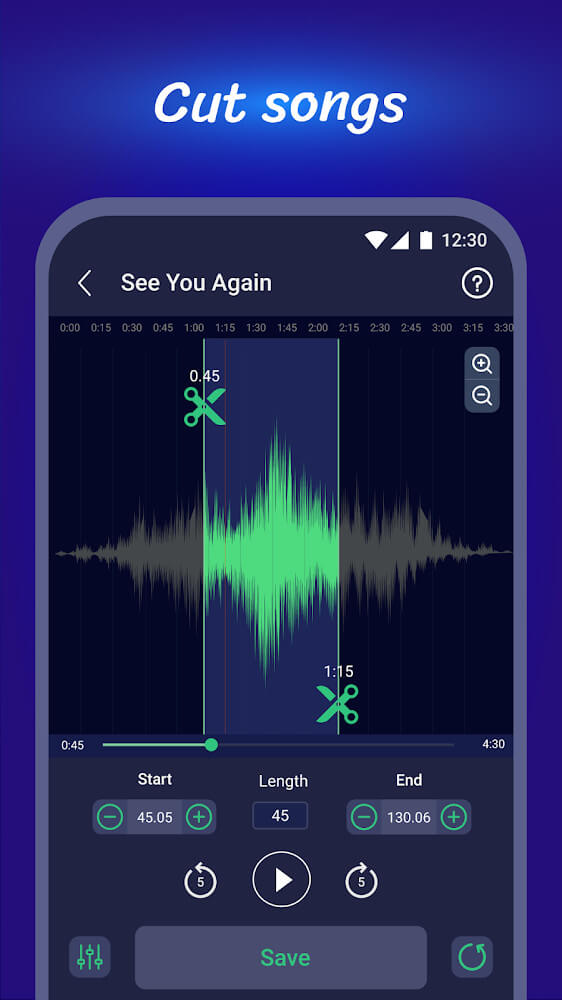
With MP3 Cutter and Ringtone Maker, Android users will have themselves a simple and intuitive app UI, which makes it super easy for you to start working with the in-app features. Here, the fast audio input and cutting options are accessible and undemanding, so you’re free to make use of them at any time. Simply load up the selected audio files and you can start working with them using many features provided by MP3 Cutter and Ringtone Maker.
By featuring the accurate and zoomable waveform audio, MP3 Cutter and Ringtone Maker will make it quite easy for you to view, inspect, and interact with certain audio files accurately. Have fun working with the powerful audio cutter and trimer with millisecond-level accuracy, thanks to the zoomable waveforms. Here, you can look at the audio files in many zoom levels and simply select from start to finish to trim off any unnecessary parts.
For those of you who are interested, you can now enjoy the awesome mobile application with a variety of different audio file formats. Here, the app lets you work with MP3, WAV, OGG, M4A, FLAC, ACC, and many other common audio files. This will make sure that you won’t have any troubles connecting with the app.
With the built-in music player, MP3 Cutter and Ringtone Maker users can now playback any selected audio pieces whilst or after editing. This allows you to make accurate and intuitive pieces of editing while knowing the exact pieces of music.
By featuring the powerful audio editing tools, MP3 Cutter and Ringtone Maker allows mobile users to easily and comfortably work on editing their audio pieces. Here, you can choose to work with a few simple audio effects, including fade in and fade out tools, which will allow the audio files to sound more interesting. Choose to reduce and boost the volume whenever needed to enhance and emphasize their certain parts.
With the online library now available for mobile users, MP3 Cutter and Ringtone Maker will make it a lot easier when looking for your favorite pieces of audio to edit. Here, you can look for many beautiful ringtones from different collections, each offering its own unique sounds that you’ll certainly love. Have fun browsing the massive libraries for your favorite pieces of music, soundtracks, and interesting tunes. All of which will be available for most users in MP3 Cutter and Ringtone Maker.
Here in MP3 Cutter and Ringtone Maker, Android users can easily edit the audio name and convert the certain audio files to another format. This allows you to flexibly work with different audio files on your system and customize them to better fit your personal preferences.
And by featuring the simple mix and merge tools, MP3 Cutter and Ringtone Maker will now allow Android users to easily merge multiple audio tracks together in whatever orders that you want. Also make uses of the tools to mix different audio tracks to get the combined sound in one single tone. Have fun messing with the provided features, together with the flexible mix and merge options, to create the perfect audio pieces for your ringtones, alarm tones, and more.
The edited audio files in MP3 Cutter and Ringtone Maker can have their bitrates freely adjusted using the provided options in the app. Here, you can easily lock the bitrate settings at 64kb/s, 128kb/s, 192kb/s, 256kb/s, and more, depending on your personal preferences. The fully optimized application will complete the settings within seconds.
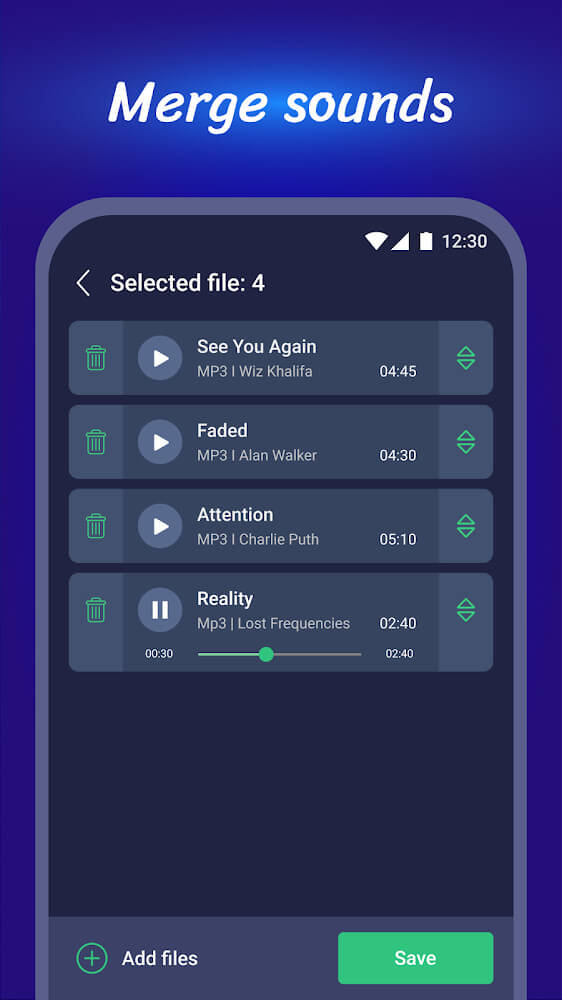
Mp3Cut Pro uses simple tools and functions to help users process all audio files so that they can use them for many different purposes or goals. They can directly set ringtones or notification sounds for various content without following basic or certain rules. Of course, users can freely create more miracles and make wonderful discoveries when using the functions most efficiently and creatively. Mp3Cut Pro is a very interesting app that lets you transform any audio file into your next ringtone.
Size:42.52MB Version:8.5
Requirements:Android Votes:212
Video Editor is a powerful software tool designed for crafting, refining, and enhancing video content. It enables users to transform raw footage into compelling visual narratives or effective communication platforms. As digital media continues to evolve, video editing has grown in significance - no longer just a professional necessity but also an accessible skill for everyday creators. Modern editing tools now offer intuitive interfaces, AI-powered features, and cross-platform compatibility, making high-quality video production achievable for both experts and casual users alike.
In the era of popular short videos, it seems that everyone can edit, which has become an essential skill. The editor brings you a ranking of video editing software that is good. Editing videos seems to be a daily routine, used by both internet celebrities and daily life recorders. The editing techniques are also different. The videos edited by professional personnel are more shocking and beautiful, while those edited by non professional personnel are ordinary. Below, the editor will organize some useful video editing software.
About us | Contact us | Privacy policy| DMCA
Copyright © 2026 Xiaohei All rights reserved.


 AZ Screen Recorder Android
126.2 MB
Photography
AZ Screen Recorder Android
126.2 MB
Photography
 PRISM Live Studio
84.5 MB
Photography
PRISM Live Studio
84.5 MB
Photography
 Vido
80.2 MB
Tools
Vido
80.2 MB
Tools
 Video Guru
55.2 MB
Tools
Video Guru
55.2 MB
Tools
 Video Editor VideoShowLite
191.86 MB
Tools
Video Editor VideoShowLite
191.86 MB
Tools
 Zeemo: AI Captions & Subtitles
96 MB
Photography
Zeemo: AI Captions & Subtitles
96 MB
Photography

 CapCut - Video Editor Mod
300 MB
Tools
CapCut - Video Editor Mod
300 MB
Tools
 Top Online Video Apps - Free Video App Downloads
Updated:2026-01-21
Top Online Video Apps - Free Video App Downloads
Updated:2026-01-21
 Video Player
Updated:2026-01-21
Video Player
Updated:2026-01-21
 Real-Time Streaming Software Collection 2026
Updated:2026-01-21
Real-Time Streaming Software Collection 2026
Updated:2026-01-21