YouCut is a truly valuable video editing tool. This free application allows you to quickly edit videos without adding any watermarks. With its user-friendly interface and easy-to-use interface, YouCut has become a popular choice for its sleek design and powerful performance. You can easily reference various elements from the VN library to complete your designs. Download YouCut now! This simple application is sure to win your love!
Here are all the exciting features that the app has to offer:
Simple editing operations on any selected files
For those of you who’re in need of a quick and easy video editing tool, YouCut offers many of its standard features for you to freely work with on your videos. Here, you can simply rotate the videos in every angle that you feel like and flip the videos up and down, right to left. Feel free to try out any of these features to direct the viewer’s eyes in whichever direction that you want to. Also crop and zoom the videos in any ratio that you want, thus, enabling interesting visual experiences with YouCut.
Edit videos and make movies with the app
And last but not least, for those of you who’re interested, you can make uses of YouCut to easily edit your videos with many interesting visuals effects. Or attempt to create many Hollywood-inspired pieces of movies with realistic visual impressions and exceptional images. Learn how to create your engaging pieces of creative videos and enjoy the app to the fullest.
Merge and trim videos with ease
For merging and trimming videos, you’ll certainly find YouCut being extremely helpful, as it allows you to easily work with multiple videos, or split your single video into many different parts without losing quality. Feel free to try out the professional video makers as you easily merge multiple videos into a complete unit. Or have fun splitting your videos into different parts for simple editing. Make multiple changes to different parts of the videos before you rejoin them using YouCut. This should allow you to create awesome pieces of movie with various visual experiences.
Customize the video speed with interesting settings
And for those of you who’re interested, YouCut now allows you to access the video speed control, which will enable many interesting slow-motion or time lapsed effects. Feel free to edit the videos as you adjust the speed and come up with interesting footage. Unlock different speed options from 0.5x to 2.0x, and easily customize the videos with live playback for more interactive experiences. Smartly make uses of the slowdown and speedup effects to come up with interesting videos experiences.
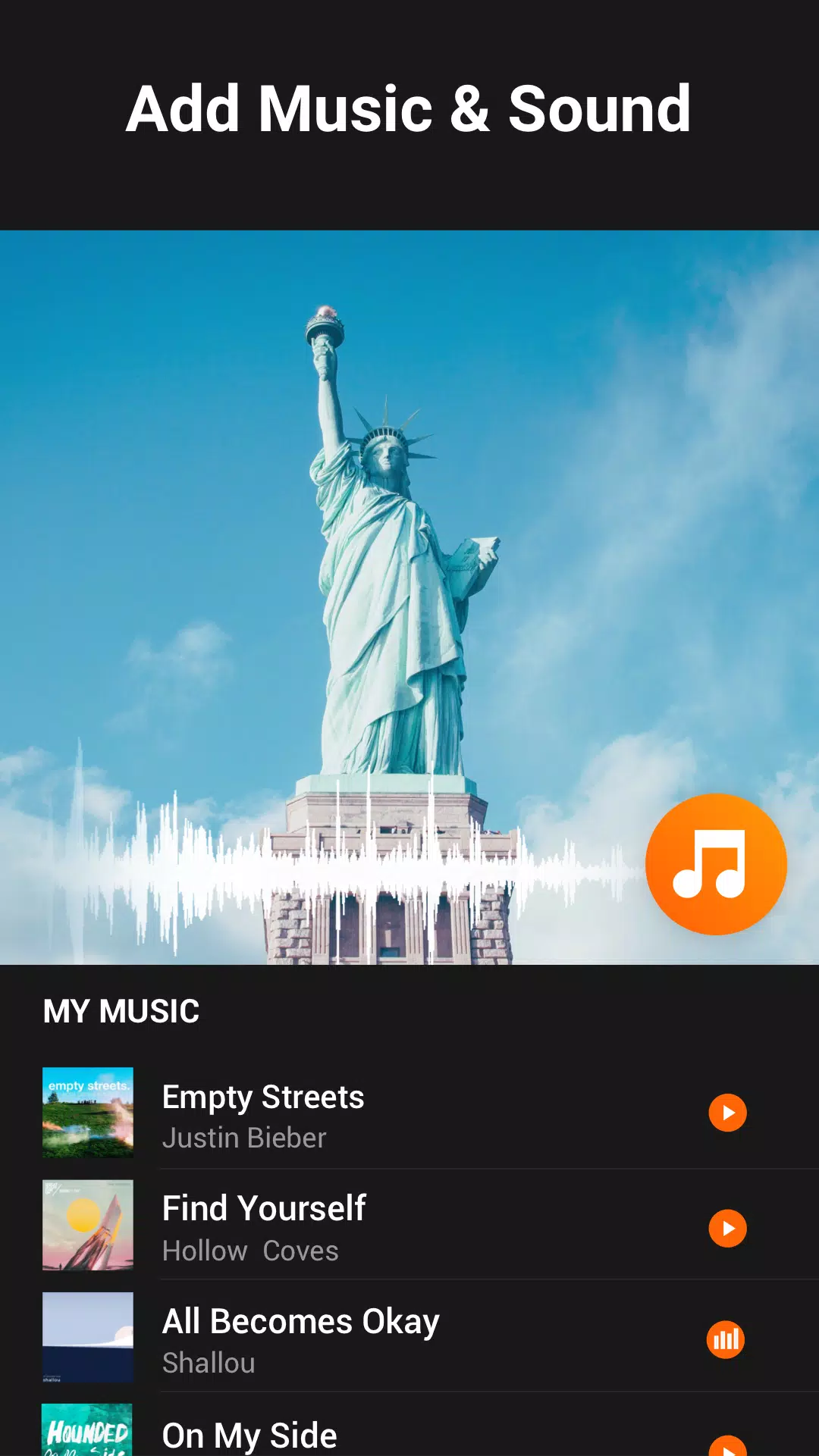
Customize the video colors to enable different impressions
Along with the interesting text options, YouCut users can also adjust their video colors to freely customize the different aspects of the videos. Feel free to change the brightness, contrast, saturations, and many other elements of the videos, which will enable many customized experiences with the videos. Also make uses of these settings to change your filters and effects, making them more interesting and variable.
Choose between different ratio presets
To quickly choose the right video aspect ratios for your creative works, YouCut will provide multiple preset options for you to make uses of. Feel free to choose between the most famous settings of 1:1, 16:9, 3:2, etc. All of which should make it a lot easier for you to export videos in any selected platform.
Have fun with different video backgrounds
And lastly, to finalize your videos, you can enhance the boring and static background from your videos with a much more interesting setup from YouCut. Start by customizing the borders with different settings, each having its own visual experiences. Change to the white backgrounds so your videos can stay popped on many social network platforms. Or make uses of the black settings to make your videos more professional.
Optimize your storage space with YouCut
For those of you who’re interested, YouCut now offers its useful compressor and converter tool, which will allow you to easily convert any video files into many selected file formats. And during the process, YouCut can easily compress the videos to reduce their total storage occupancy while still maintaining the video quality. Hence, you can easily use the advanced technologies in YouCut to make videos for your social networks.
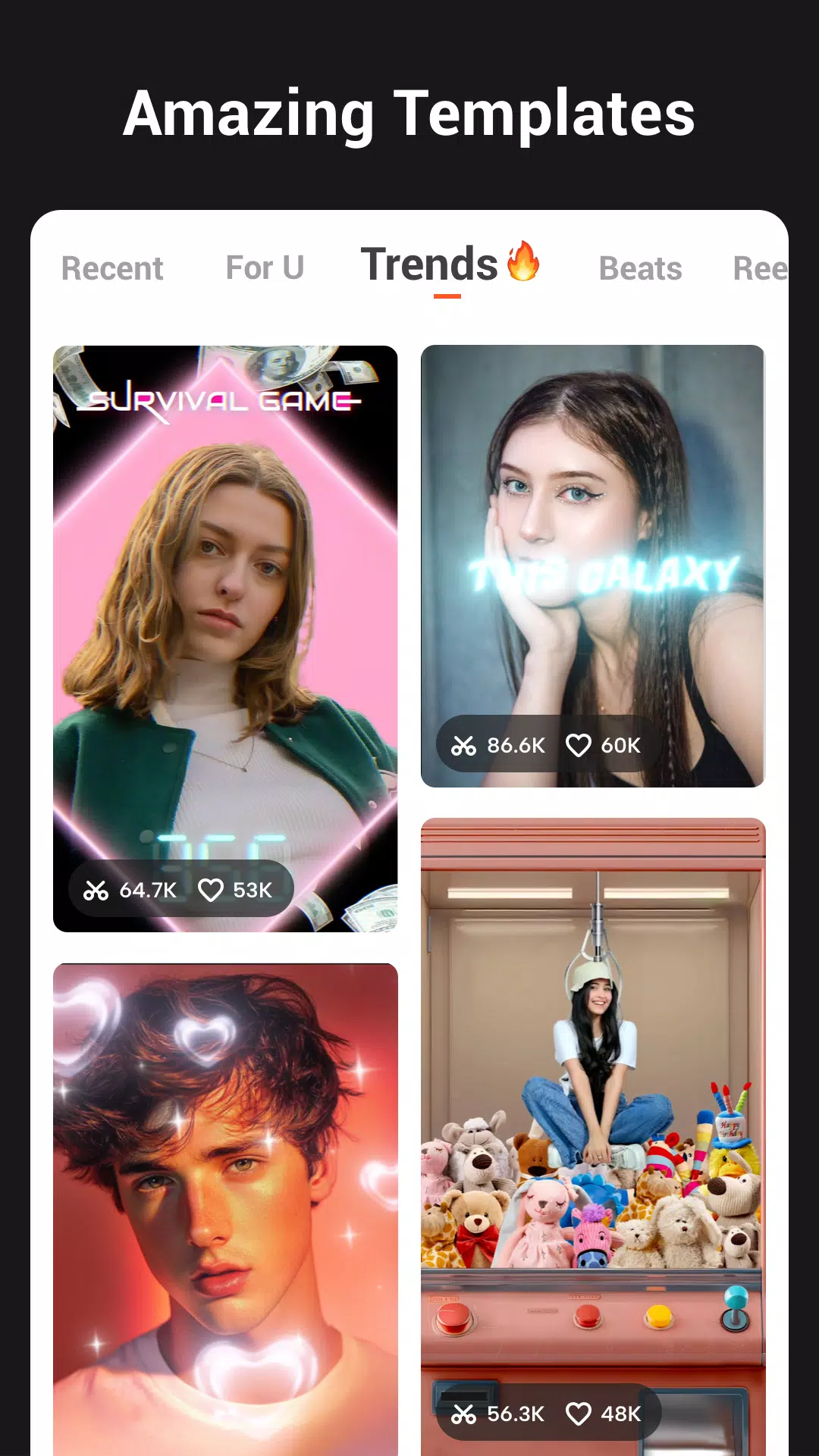
With in-depth and accessible features, YouCut is undoubtedly a great video editing app for Android users. And thanks to the accessible and professional editing features, you should find it relatively usable for both beginners and experienced users. Feel free to come up with many interesting videos as you freely try out the editing options from. And with the free and unlocked version of the app being available on our website, you will find it even more interesting.
See more See less
Advertisement
Size:48.78MB Version:1.680.1208
Requirements:Android Votes:563
Transform your smartphone into a powerful editing studio with the best video editing apps for Android! Whether you're a content creator, social media enthusiast, or just looking to polish personal videos, these apps offer professional-grade tools right at your fingertips. Enjoy intuitive interfaces, advanced features like multi-track editing and filters, and seamless exporting options - all optimized for mobile devices. Download now and start creating stunning videos anytime, anywhere!
Video Editor is a powerful software tool designed for crafting, refining, and enhancing video content. It enables users to transform raw footage into compelling visual narratives or effective communication platforms. As digital media continues to evolve, video editing has grown in significance - no longer just a professional necessity but also an accessible skill for everyday creators. Modern editing tools now offer intuitive interfaces, AI-powered features, and cross-platform compatibility, making high-quality video production achievable for both experts and casual users alike.
Mobile video editing tools are highly popular, with complete functions and professional tools that provide a strong atmosphere for various materials. Rich video templates can be operated with just one click, saving time and without too high a threshold. So what are the free versions of mobile video editing software? Editing software should have high popularity, but most of them require membership. Next, I recommend several platforms that can be used for free.
About us | Contact us | Privacy policy| DMCA
Copyright © 2026 Xiaohei All rights reserved.
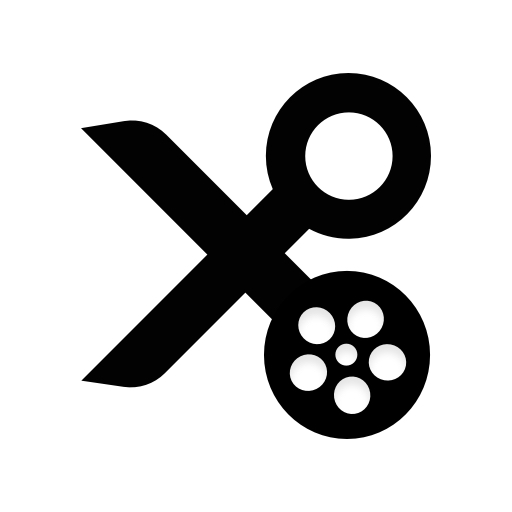

 AZ Screen Recorder Android
126.2 MB
Photography
AZ Screen Recorder Android
126.2 MB
Photography
 PRISM Live Studio
84.5 MB
Photography
PRISM Live Studio
84.5 MB
Photography
 BroChill
243.5 MB
Tools
BroChill
243.5 MB
Tools
 CapCut - Video Editor Mod
300 MB
Tools
CapCut - Video Editor Mod
300 MB
Tools
 Video Editor VideoShowLite
191.86 MB
Tools
Video Editor VideoShowLite
191.86 MB
Tools
 Zeemo: AI Captions & Subtitles
96 MB
Photography
Zeemo: AI Captions & Subtitles
96 MB
Photography

 Vido
80.2 MB
Tools
Vido
80.2 MB
Tools
 Video Guru
55.2 MB
Tools
Video Guru
55.2 MB
Tools

 Top Online Video Apps - Free Video App Downloads
Updated:2026-01-21
Top Online Video Apps - Free Video App Downloads
Updated:2026-01-21
 Video Player
Updated:2026-01-21
Video Player
Updated:2026-01-21
 Real-Time Streaming Software Collection 2026
Updated:2026-01-21
Real-Time Streaming Software Collection 2026
Updated:2026-01-21
 Best video editing software
Updated:2026-01-21
Best video editing software
Updated:2026-01-21