Screen Recorder is a powerful and versatile screen recording app. It helps users capture high-definition videos without watermarks, time limits, or administrator restrictions. Whether you need to record a tutorial, back up your gaming progress, or simply capture the moments of your life, Screen Recorder is the perfect solution. Download the free app and unlock even more exciting possibilities!
Here are all the exciting features that the app has to offer:
Enjoy recording your videos with no watermarks
For those of you who are interested, you can now record your screen without having to work with the annoying watermarks, which are absolutely typical with other similar apps. As a result, XRecorder will provide a cleaner experience so you can enjoy capturing your videos and screenshots without any troubles.
Enable internal audio recording
And to make the videos more authentic, XRecorder will allow users to capture videos with enabled internal audio. As a result, it would make a huge difference from just being able to capture the footage alone. Now, you can enable sounds on your screen records, which make the videos a lot more accessible and enjoyable for most users.
Freely work with the brush tool
Also, thanks to the available brush tools, you can easily work your brush over the screen even while you’re recording or live streaming. Feel free to draw anything that you want or make marks on the screen to better clarify your points. The useful settings and features in XRecorder will make it a lot more usable.
Pause and resume you recording with ease
If you’re having problems with your recording, we also suggest users to easily pause the video immediately and work on configuring the settings. Or even if you just need a few minutes of timeout, XRecorder users can easily use the Pause/Resume option to work on their records. This won’t have any effects on your final records and you can still enjoy the seamless videos.
Adaptive recording with full resolution support
With the adaptive recording options available, Android users can now work with the screen both horizontally and vertically. XRecorder will automatically adjust the screen orientation as well as ratio to better match your recording experiences. And thanks to the useful resolution settings, you can easily capture your videos with many options, from 240p to 1440p, 60FPS, 12Mbps, and so on.
Enjoy working with the useful floating windows
With the floating windows now available in XRecorder, Android users can easily enable the one touch control on the mobile app while continuing their live streams without any troubles. Also, you can easily hide the floating controls to enable pure and clean record experiences in XRecorder whenever you want.


Easily capture screenshots
Use the countdown timer to schedule your recording
Enable Facecam so others can see you
Enjoy unlimited recording periods
Make uses of the powerful video and photo editor
Work with multiple video platforms
Customizable storage location
Enable different theme settings
Have fun working with the modded application on our website
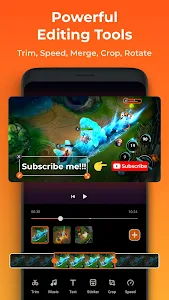

Now together with Mobizen Screen Recorder, Android users can enjoy working with XRecorder to capture their screenshots and on-screen videos. Feel free to work with the fully-featured mobile app and enjoy many of its features without any troubles. Also, with the free and unlocked version of the app on our website, you’ll have more reasons to start enjoying the app.
See more See less Screen Recorder Apps
Advertisement
Size:31.0MB Version:2.4.4.2
Requirements:Android Votes:180
Transform your smartphone into a powerful editing studio with the best video editing apps for Android! Whether you're a content creator, social media enthusiast, or just looking to polish personal videos, these apps offer professional-grade tools right at your fingertips. Enjoy intuitive interfaces, advanced features like multi-track editing and filters, and seamless exporting options - all optimized for mobile devices. Download now and start creating stunning videos anytime, anywhere!
Video Editor is a powerful software tool designed for crafting, refining, and enhancing video content. It enables users to transform raw footage into compelling visual narratives or effective communication platforms. As digital media continues to evolve, video editing has grown in significance - no longer just a professional necessity but also an accessible skill for everyday creators. Modern editing tools now offer intuitive interfaces, AI-powered features, and cross-platform compatibility, making high-quality video production achievable for both experts and casual users alike.
Mobile video editing tools are highly popular, with complete functions and professional tools that provide a strong atmosphere for various materials. Rich video templates can be operated with just one click, saving time and without too high a threshold. So what are the free versions of mobile video editing software? Editing software should have high popularity, but most of them require membership. Next, I recommend several platforms that can be used for free.
About us | Contact us | Privacy policy| DMCA
Copyright © 2026 Xiaohei All rights reserved.


 AZ Screen Recorder Android
126.2 MB
Photography
AZ Screen Recorder Android
126.2 MB
Photography
 PRISM Live Studio
84.5 MB
Photography
PRISM Live Studio
84.5 MB
Photography
 BroChill
243.5 MB
Tools
BroChill
243.5 MB
Tools
 CapCut - Video Editor Mod
300 MB
Tools
CapCut - Video Editor Mod
300 MB
Tools
 Video Editor VideoShowLite
191.86 MB
Tools
Video Editor VideoShowLite
191.86 MB
Tools
 Zeemo: AI Captions & Subtitles
96 MB
Photography
Zeemo: AI Captions & Subtitles
96 MB
Photography

 Vido
80.2 MB
Tools
Vido
80.2 MB
Tools
 Video Guru
55.2 MB
Tools
Video Guru
55.2 MB
Tools

 Top Online Video Apps - Free Video App Downloads
Updated:2026-01-21
Top Online Video Apps - Free Video App Downloads
Updated:2026-01-21
 Video Player
Updated:2026-01-21
Video Player
Updated:2026-01-21
 Real-Time Streaming Software Collection 2026
Updated:2026-01-21
Real-Time Streaming Software Collection 2026
Updated:2026-01-21
 Best video editing software
Updated:2026-01-21
Best video editing software
Updated:2026-01-21