Magic Eraser - Remove Objects is a professional image editing software that leverages the latest AI technology to help users more easily and conveniently remove and enhance the beauty of photos and videos. The software boasts powerful tools like background erasing, photo enhancement, and canvas expansion, allowing users to easily enhance their images. Furthermore, the software features a built-in AI image generation function, allowing users to generate images in various styles simply by inputting the corresponding requirements, meeting their personalized needs. For users who demand high-quality photo editing, Magic Eraser - Remove Objects is an excellent choice.
Effortlessly Eliminate Unwanted Elements: At the core of Magic Eraser lies its exceptional object removal capability. The eraser tool is finely tuned to identify and delete unwanted distractions from your photos—whether they are errant objects, text overlays, logos, or small blemishes. This intelligent feature provides users with the freedom to produce cleaner images, allowing for a more focused composition. The real-time feedback makes it easy to see the effects of your edits, ensuring the final result feels natural and unblemished.The acne remover and blemish eliminator functionality are perfect for those who wish to enhance portraits without the need for complex procedures. With a simple tap, users can attain a polished look; ensuring that every subject shines in their best light.
Advanced Background Manipulation: Separating subjects from their backgrounds has never been simpler, thanks to the advanced background eraser functionality. Magic Eraser goes beyond basic removal; it incorporates sophisticated algorithms that analyze images for optimal cutout paths. This ensures that the subjects you wish to keep stand out distinctly against any new backdrop you choose.In addition to background removal, the app functions as a dehaze photo editor, making it ideal for reviving photos taken in less-than-ideal conditions. Users can sharpen their images for that coveted HD clarity, making it a breeze to prepare visuals for marketing, social media, or personal projects.
Enhancing Image Quality and Detail: Magic Eraser takes image quality to another level with its suite of enhancement tools. Users can fine-tune sharpness, adjust contrast levels, and balance colors with just a few taps. Whether you are aiming for a refreshing pop of color or a muted, vintage aesthetic, the app has the necessary tools to meet your creative needs.Utilizing a reshaping photo editor as well as tools to convert low-quality images into high-resolution counterparts means versatility at your fingertips. This is particularly useful when dealing with older photos or images with less exposure; reimagining them into high-quality format is seamless.
Transform Photos into Anime Masterpieces: Add a whimsical twist to your images with the unique feature that transforms standard pictures into stunning anime-style artworks. This ingenious functionality not only entertains but also opens avenues for creative expression. The photo to anime converter brings forth an engaging way to enjoy your favorite images, presenting them as vibrant artworks that are perfect for sharing on various social media platforms.Alongside the implementation of AI photo enhancement, this feature combines entertainment with technological prowess, making photo editing an exciting venture.
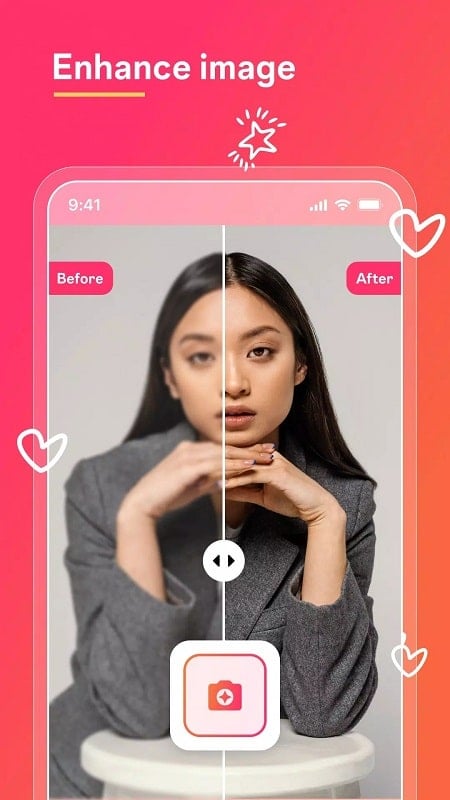
Remove details that interfere with image quality: Magic Eraser MOD APK stands out with the object removal feature, making unwanted details disappear in seconds. Sometimes, when taking photos, users do not carefully observe the surrounding context and make some unwanted objects appear in the picture. When you do not want to take another photo, this application will support in a new way. Select the photo to edit, use the magic AI pen and circle the object to be removed. Align the stroke, make sure to cover random objects or passersby and click the eraser icon. At this point, those shapes are immediately erased, zoom in to ensure they have been completely removed.
Erase characters and text on photos: Private brands often insert special characters to distinguish them from fake accounts when posting photos. This is a way to mark ownership, no one can use the image without permission. However, Magic Eraser APK has invented the feature to erase watermarks, logos, and text inserted on photos. The watermarks are removed one by one, the photo now becomes your property. The editing stroke is very natural, leaving no erased lines, especially not affecting the clarity of the object. Even though the text is inserted directly on the main character, it still ensures perfection in every detail.
Erase and separate the photo background: Nowadays, the trend of combining or replacing backgrounds has become more popular than ever. You can take a photo standing before a white wall but combine it with a natural setting like you’re going out. Users don’t necessarily have to travel to famous tourist spots, just sitting at home can have beautiful photos. Magic Eraser APK mod separates the main character and combines it into any background. Choosing a photo standing alone in front of a plain background will make it more convenient to separate the subject. This feature is suitable for graphic design or for those who like to live virtually on social networks. From a normal photo to a special one, it can be combined with a series of different scenes.
Beautify the face: For photos focusing on the face, it needs to be edited as carefully as possible. Even if you have rough skin with many defects, such as acne and freckles, don’t worry too much. Magic Eraser APK 2.23.17 helps remove dark spots, moles, brighten and even skin tone to bring the most radiant face. The application has the ability to identify objects from a distance, zoom in and touch the part that needs to be removed. The technical eraser integrates many functions, making everything smooth and perfect. Then, the user combines the adjustment of the filter, which brightens or creates the appropriate color. Choose the size suitable for the posting platform to have the most beautiful and complete picture.
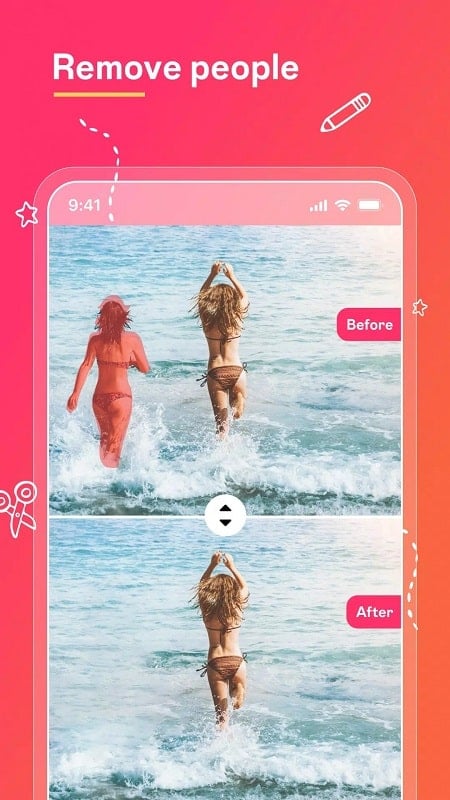
Background Removal Made Easy: Create a clean slate with our BG Eraser and background remover tools. Whether it’s for product photos, portraits, or creative edits, our pic background remover makes isolating subjects simple and professional.
Watermark and Logo Removal: Unwanted logos or watermarks ruining your perfect shot? Our watermark remover and logo remover tools let you erase these elements with ease. Achieve a polished, professional look in no time.
Photo Retouching and Blemish Removal: Achieve a flawless finish with our photo retouch features. Eliminate imperfections with the blemish remover, acne eraser, and other retouching tools. Enhance skin tone, remove redness, and perfect every detail of your image.
AI Image Generation and Expansion: Expand your creativity with AI-generated image capabilities. Fill in blank spaces, expand image borders, and craft entirely new compositions using our cutting-edge technology. The possibilities are endless!
Emoji and Text Removal: Distracting emojis or unwanted text? Our emoji remover and text remover from photos can handle it all. Even tricky overlays like face emojis are no match for our powerful tools.
Q: Is the app APK safe to download?
A: Yes, it is safe if downloaded from a trusted source.
Q: Does the app support high-resolution image editing?
A: Yes, you can edit and export images in high resolution.
Q: Can I use the app offline?
A: Many features are available offline, but some require an internet connection.
Q: Does the app include any watermarks?
A: No, the app version ensures watermark-free edits.
Q: Are there any in-app ads in the MOD version?
A: No, the MOD version is completely ad-free.

A robust app offering a lot of free features. Accidentally activated 2 free trials on a shared device, but only realized when my card got charged. Reached out immdiately to clarify the situation with the dev team. They were understanding and informative about how to resolve my issue. While I did not finding myself using this app all the time, I’m impressed by the supportive and responsive team behind the app.
I had been looking for eraser apps but none of them understood what I wanted. After numerous failed attempts with many apps, I came across this app and I couldn’t believe my eyes how perfect the erased picture looked. The task was hard and the app managed to get it right in every apect!
I’m so glad I found this app because it’s free and really does what it says. I had a watermark on professional photos I took and really wanted them off. So I typed in the apple App Store “watermark remover free” and this app appeared first. I downloaded and worked like a charm. Please give it a try.
This is almost best app to enhance, enlarge photos and to erase the objects. It works like a magic and top of that, some reason it’s also FREE. But it’s missing one core feature (unlike Adobe’s PS Express) that it erases the original EXIF data completely, in processed images. I hope developer will address this issue, this I will definitely update my review to 5 stars!
In a world where visuals dominate our digital presence, having flawless photos is essential. Whether you’re a content creator, an e-commerce entrepreneur, or simply someone who wants perfect pictures, the Magic Eraser – AI Photo Editor App is your ultimate solution. With its advanced AI technology, you can remove unwanted objects, erase backgrounds, and refine your images effortlessly. Let’s dive into the exceptional features that make Magic Eraser a must-have tool for anyone looking to elevate their photo-editing game.
Visuals serve as a primary gateway for players to engage with games, where distinctive art direction immediately captures attention and creates lasting impressions. An unconventional aesthetic not only stands out in crowded markets but also enhances immersion and emotional connection. When executed with creativity and polish, striking visuals elevate gameplay into a memorable artistic experience. That's why titles with truly exceptional art styles deserve recognition - they offer both visual delight and meaningful interactive expression that resonates with players long after the session ends.
AI Photo Editing Apps - encompassing both image generation and enhancement tools - utilize cutting-edge machine learning algorithms to produce, refine, or transform visuals using text prompts, uploaded images, or artistic preferences. These powerful applications are reshaping digital art, photography, and media production by streamlining sophisticated processes such as professional-grade retouching, artistic style replication, and completely AI-generated artwork. By combining automation with creative control, they empower users to achieve stunning results with unprecedented speed and precision.
Enhance your photos effortlessly with the best free photo editing apps for Android! Whether you want to apply stunning filters, adjust brightness and contrast, remove blemishes, or create professional-quality edits, these apps offer powerful tools at your fingertips. From simple one-tap enhancements to advanced editing features like background removal and AI-powered effects, you can transform your images with ease. Explore a wide range of user-friendly and feature-rich apps, all available for free download. Start editing and make your photos stand out today!
About us | Contact us | Privacy policy| DMCA
Copyright © 2025 Xiaohei All rights reserved.


 LR
192 MB
Tools
LR
192 MB
Tools
 Adobe Firefly
70 MB
Photography
Adobe Firefly
70 MB
Photography
 Efiko v1.6.2
22 MB
Photography
Efiko v1.6.2
22 MB
Photography
 Creatify - Ai Anime Generator APK
105.2 MB
Tools
Creatify - Ai Anime Generator APK
105.2 MB
Tools
 Canva: AI Photo & Video Editor APK
35.1 MB
Photography
Canva: AI Photo & Video Editor APK
35.1 MB
Photography
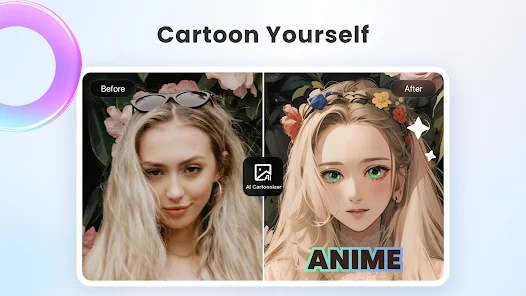
 AI Marvels
182.90 MB
Photography
AI Marvels
182.90 MB
Photography

 Must-Have Beauty Camera Tools Collection
Updated:2025-07-29
Must-Have Beauty Camera Tools Collection
Updated:2025-07-29
 A Complete Guide to Cryptocurrency Trading Platforms
Updated:2025-07-29
A Complete Guide to Cryptocurrency Trading Platforms
Updated:2025-07-29
 Light Novel
Updated:2025-04-24
Light Novel
Updated:2025-04-24
 Movie
Updated:2025-04-24
Movie
Updated:2025-04-24