Funimate Video Editor is a beloved video editing tool designed to help users create high-quality videos that easily earn likes and comments. It features professional video editing tools and a variety of video filters, stickers, music, and subtitles, allowing users to create satisfying videos in just a few simple steps. The software also boasts a vibrant user community where users can freely share their creations and exchange video production tips, earning countless fans' praise for their creativity. The software is also regularly updated with new tools and templates to help users create professional-looking videos.
TRANSITIONS: Awesome transitions for your edits that you can add with a single tap! We have the best video transitions to wow your followers. Just add your pictures & videos and just by using a few taps you create a cool video with professional looking video transitions.
ELEMENT LIBRARY: Video editing is even more fun with overlays, stickers and backgrounds from our element library that has thousands of elements for you to select from. You can also use hundreds of emojis and add text to videos to create cool musical videos, lip sync videos or slow motion videos with Funimate.
KEYFRAMES: You’re not limited to our effects when it comes to making your videos unique. You can create your own effects with the photos on your phone. It’s super easy to animate your layers using keyframes! Discover custom animations to show off your creative skills to your followers.
VIDEO MASK & AI EFFECTS: You can change the background of your videos and add cool mask effects to your videos with just a click! To try this out, add a dance/freestyle video, tap AI Effects button and choose the effect you want. That’s it!
EFFECT MIX: Tons of different effects to add a professional touch to your videos! You can try more than 100 advanced video effects on Funimate video editor.
INTRO & OUTRO EFFECTS: Tens of intro and outro animations you can select for your texts, images and videos.
TEXT EFFECTS: Add lyrics of the music to your video with many text effects like neon lights, colors and many more. Tens of different fonts available!
ADD MUSIC TO VIDEOS: Add your favorite music to videos, to make short music video clips with creative effects.
VIDEO MERGE, CUT & TRIM: Besides all the awesome features, you’ll also have classic video editor app features like cropping, merging, cutting, trimming and editing videos. Funimate is the only video editor you need. You can also create reverse videos and slow motion videos just with a tap!
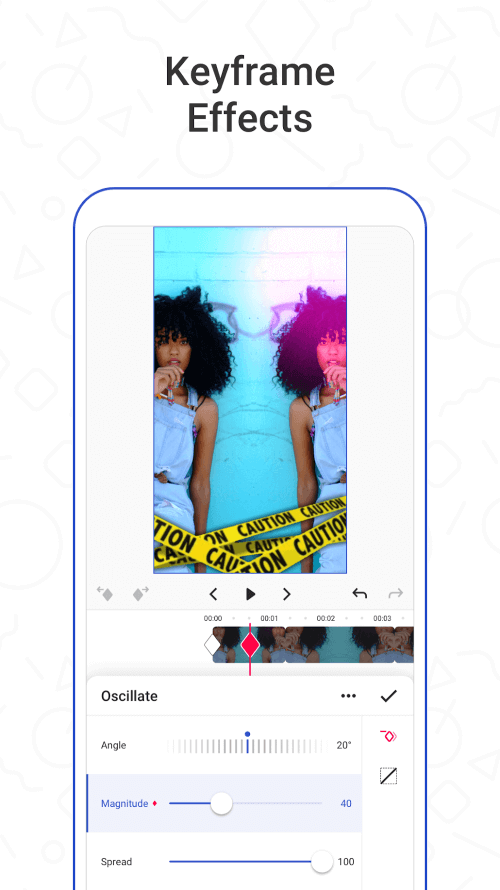
Edit videos with Easy to use tools: The Funimate application is not only a powerful video editor but also remarkably user-friendly and doesn’t require expertise in editing. Simply select the options that suit your videos, and the application will handle the rest.Additionally, the app offers ample customization options to simplify your work. Should you encounter any issues with the functionality, you can easily revert the settings to their default state to ensure everything works properly.
Awesome transitions for videos: In the Funimate application, you’ll find a vast collection of awesome transitions that can be effortlessly applied to your videos and pictures with just a few clicks. Give your video projects a mind-blowing experience by applying these cool transition effects.Easily captivate your audience by choosing the most suitable transition effects for your videos, enhancing their appeal significantly. The best part is that these transition effects cover all categories, including fashion, birthdays, lifestyle, food, and many more, catering to the diverse requirements of users.
Add music to videos: You will be pleased to know that the Funimate application enables its users to add custom music to their videos, or you can select your favorite tracks from the built-in library.When customizing your video, you can choose any specific part for songs, allowing you to incorporate multiple music files into a single video.
Keyframes effects: If you are already using the Funimate application, you know that this app primarily focuses on user engagement. To enhance the quality of your videos, it allows you to animate video layers effortlessly using Keyframes with just a few clicks.Moreover, you have the opportunity to create your own effects, adding a unique touch to your videos. Regardless of your technical expertise, you can easily generate custom animations, as the application guides you through every step.
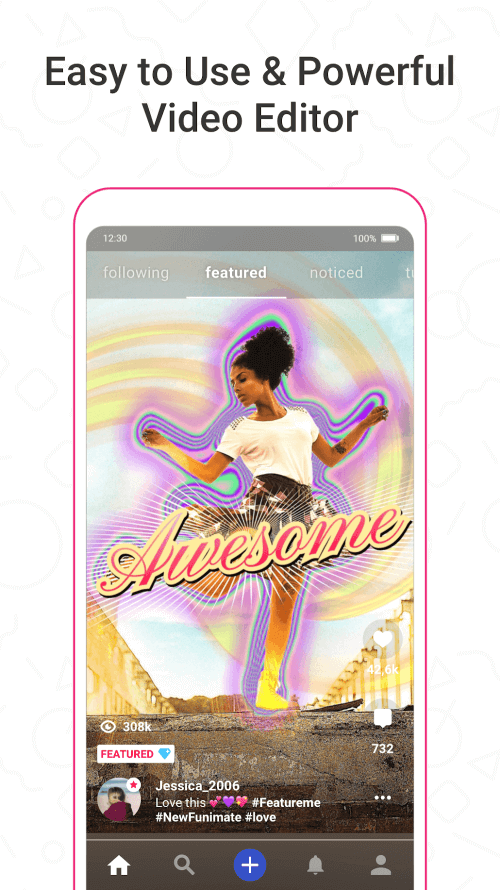
Funimate is a great app for editing, they’re so many transitions and I know Funimate gets a lot of hate for there pre-made transitions but if you use keyframes its so good. Sometimes the people can be toxic and a little dry but the editing app is great. Overall Funimate is a good app for editors but they’re some issues. For example if you’re trying to make a really complicated edit or just a simple edit Funimate will most likely glitch, crash, lag, etc. I don’t know if its only me but if i’m done with an edit and I put it in private and look at it, some parts will be laggy (if i don’t post it) and it will basically be laggy (in private) until a week or so. Also not even that but when you’re making the edit and you’re doing some transition thats “complicated” or even basic it lags and eventually crash. Which is VERY annoying when i’m trying to edit. It can be frustrating because when it crashes and I got back into the app the whole edit will be laggy and the sound will be out of beat. So I won’t know what the beat it is. Even if the sound isn’t off the rest of the edit will be laggy and hard to re-watch when fixing or trying to do smoother edits. Maybe it’s just me but I think this is very annoying and frustrating.
Hi!<3 I have a lot to say about this app , bassicaly this is tt but like different so if ur parents don’t let u have tt have funimate u can dm ppl or post and get followers and likes and do cool edits! There is one thing I do not like about this app getting banned from ur user for no reason this had happen to me once and I lost all my friends I got them back now but it was really scary ,not saying they have control over that ,oh and glitches sometimes when u say a curse word u not able to chat for a day on a post and that’s pretty annoying I’m 13 I’m aloud to say thing (I don’t) one time I commented true lolz and for sum werid reason that was bad ,oh and one time for sum reason it wouldn’t let me chat with anyone for a hole day I don’t know why I didn’t do anything don’t worry after that u can chat!:)) I think this is a great app oh and dating ….. dating is a big thing on funimate also tt and roblox to ngl but like yea stay away from dating and I’m telling u cus I’m dating someone rn and I luv them ngl but like I kinda wish I never did that cus my parents found out and yea drama lol so don’t date even if u love them also respect ppl please gender , skin color , and how they look like don’t be mean to anyone because that’s toxic and yea that’s itt ! ,<3-miko:)
Hello! Before I start, I would just like to say that Funimate is literally one of the most easiest apps to make my edits on. It’s not hard to use at all, and the transitions, filters, effects, etc. is a very nice touch! I would very much recommend to anyone looking for a real, free editing app. I have been using this app for three years now and I have had no major problems. This app is kind of like TikTok, but for editors. So if you’re not allowed to have TikTok yet like me, and you like to make edits, then you should get Funimate! You can even post your edits like TikTok! They also post tutorials so it’s helpful for beginners. There are a few minor problems for me though. Sometimes when I’m making my edit, I use some of the pre-made transitions available. It says at the top “PRO features used.” when I never even used a PRO effect. It goes away when I delete it though. But sometimes I have to start my edit all over again, so that’s frustrating. Another problem is, when I’m exporting my edit, it randomly closes out of the app. That’s really annoying, and I have to re-export my edit. Also, it freezes randomly when I’m making my edit. Anyway, besides those few problems I sometimes face, this app is amazing. 10/10, would highly recommend. Have a good day.
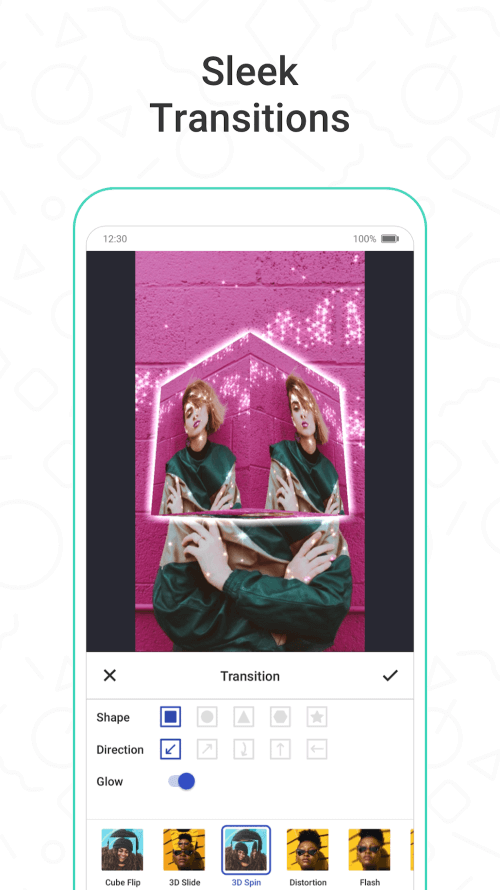
Download and install: Get the Funimate app from a trusted source or from the official app store. Once downloaded, install the app on your mobile device.
Open the app: After successful installation, open the Funimate APK app on your mobile.
Create a new video: On the main interface of the app, you'll see a "Create Video" button or a camera icon. Click it to start creating a new video.
Choose a video and edit: You can choose a video from your phone's gallery or record a video directly from the app. You can then use the editing tools to trim, merge, add effects and filters to your video.
Add effects and sound effects: Use Funimate APK's filter and effects features to make your videos more unique. You can also add sounds from your music library or from your device.
Create special effects: Funimate provides special features like slow motion video, speed up, stop animation and reverse video. You can apply these effects to your videos to create unique videos.
Preview and Edit: Before it's done, you can preview the edited video to make sure it meets your expectations. If needed, you can make further edits until you are satisfied with the result.
Share and store: Once you have finished editing the video, you can share it directly to social networks like Instagram, TikTok, Facebook, or save the video to your mobile phone's gallery for later sharing.
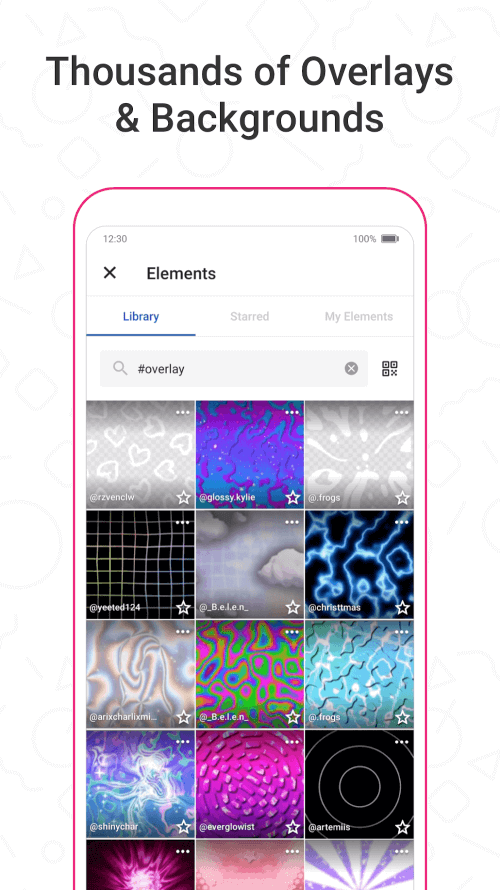
Who developed Funimate Video Editor & Maker?
Funimate is developed by Pixery Bilgi Teknolojileri, a company known for creating video editing and entertainment apps.
Is Funimate free to use?
Funimate offers both free and premium subscription plans. While basic features are available for free, some advanced effects and tools may require a subscription.
What can you do with Funimate?
With Funimate, users can create and edit videos, add music and sound effects, apply filters and special effects, make lip-sync videos, collaborate with friends, and share their creations on social media platforms.
Is Funimate user-friendly?
Yes, Funimate is designed to be user-friendly with intuitive controls and a wide range of features that cater to both beginners and experienced video editors.
Can you add music to videos in Funimate?
Yes, Funimate allows users to add music tracks, sound effects, and voice overs to their videos to enhance the overall audio experience.
Does Funimate offer video export options?
Yes, users can export their edited videos in various formats and resolutions, making it easy to share their creations on different platforms or devices.
Are there any tutorials or guides available for using Funimate?
Yes, Funimate provides tutorials, guides, and tips within the app to help users navigate the features and create engaging video content.
Can you collaborate with others on Funimate?
Yes, Funimate offers collaboration features that allow users to work together on video projects, create duets with friends, and participate in fun challenges.
You may not know, Funimate is one of the best video editing applications at the moment. This app can create top-notch music videos, environmental videos, fast or slow-motion videos according to user needs. With many creative effects, you can easily turn ordinary everyday moments into creative, unique short videos through a few very simple steps.If you are a regular user of TikTok or Instagram, then Funimate will surely meet all the needs of creating your unique videos. Besides, this application also integrates 3 important video processing features: create slideshows/video images from Facebook, Instagram, or Photos folder, edit existing videos or record, and process new videos. This will definitely make your video creation process as simple and convenient as ever.
Size:189.1MB Version:13.3.4
Requirements:Android Votes:138
Mobile video editing tools are highly popular, with complete functions and professional tools that provide a strong atmosphere for various materials. Rich video templates can be operated with just one click, saving time and without too high a threshold. So what are the free versions of mobile video editing software? Editing software should have high popularity, but most of them require membership. Next, I recommend several platforms that can be used for free.
Free ad free binge watching software usually has a huge library of film and television resources, covering various types, styles, and themes of film and television works. From popular IP adaptations to original scripts, from movies and TV dramas to variety shows, anime and animation, everything is available. These software can keep up with the update pace of the film and television market, ensuring that users can watch the latest film and television works in the first time and not miss any exciting moments. The operation of free ad free drama following software is usually very convenient, and users only need a few simple steps to find and watch the movies and TV shows they are interested in.
There are many free anime viewing tools here, and anime fans can easily find the various anime they want to watch. With just one click, they can unlock more exciting programs, including various current popular works and some classic works. The update speed is very fast, the picture quality is high-definition, and there are no advertisements during the viewing process. Different types of anime resources will have detailed graphic and textual introductions; Welcome to learn more about our favorite users!
About us | Contact us | Privacy policy| DMCA
Copyright © 2026 Xiaohei All rights reserved.


 AZ Screen Recorder Android
126.2 MB
Photography
AZ Screen Recorder Android
126.2 MB
Photography
 PRISM Live Studio
84.5 MB
Photography
PRISM Live Studio
84.5 MB
Photography
 Vido
80.2 MB
Tools
Vido
80.2 MB
Tools
 Video Guru
55.2 MB
Tools
Video Guru
55.2 MB
Tools
 CapCut - Video Editor Mod
300 MB
Tools
CapCut - Video Editor Mod
300 MB
Tools
 Zeemo: AI Captions & Subtitles
96 MB
Photography
Zeemo: AI Captions & Subtitles
96 MB
Photography

 MoviesMaza
5.2 MB
Media & Video
MoviesMaza
5.2 MB
Media & Video
 Flix IPTV
20.5 MB
Media & Video
Flix IPTV
20.5 MB
Media & Video
 PLAYit – A New Video Player & Music Player
41.1 MB
Media & Video
PLAYit – A New Video Player & Music Player
41.1 MB
Media & Video
 JioCinema
84.9 MB
Media & Video
JioCinema
84.9 MB
Media & Video
 SPlayer
28.6 MB
Media & Video
SPlayer
28.6 MB
Media & Video
 Videoder Mod
10.00 MB
Media & Video
Videoder Mod
10.00 MB
Media & Video

 AnimeZone APK
51.4 MB
Media & Video
AnimeZone APK
51.4 MB
Media & Video
 AnimeUltima APK
17.7 MB
Media & Video
AnimeUltima APK
17.7 MB
Media & Video
 AnimeDroid
21.6 MB
Comic & Novel
AnimeDroid
21.6 MB
Comic & Novel
 Cartoon HD
2.8 MB
Media & Video
Cartoon HD
2.8 MB
Media & Video
 Anime Dekho
3.7 MB
Media & Video
Anime Dekho
3.7 MB
Media & Video
 Hidden Leaf
5.67 MB
Media & Video
Hidden Leaf
5.67 MB
Media & Video
 Top Online Video Apps - Free Video App Downloads
Updated:2026-01-21
Top Online Video Apps - Free Video App Downloads
Updated:2026-01-21
 Video Player
Updated:2026-01-21
Video Player
Updated:2026-01-21
 Real-Time Streaming Software Collection 2026
Updated:2026-01-21
Real-Time Streaming Software Collection 2026
Updated:2026-01-21
 Best video editing software
Updated:2026-01-21
Best video editing software
Updated:2026-01-21