Cx File Explorer is a top-notch app for managing all the files and apps on your Android in a fast and easy way. With this app, you can see all the text documents on your smartphone at a glance. You can also browse directories, copy and paste files, and more.From the main tab on Cx File Explorer, you can see how much free space you have on your Android smartphone and how much memory is taken up by photos, videos, and audio files. From here, you can also quickly access your smartphone's root directory, a list of installed apps, and your downloads folder.
Before starting to use it, the user needs to give certain permissions to this app so that it can get data directly from the Android device. As a result, the application can manage all files and folders on both internal and external storage. Thereby, you can browse and search files and folders easily. It has also other useful features such as file management, file browsing, and multiple tasks such as creating files/folders, collaging, moving, organizing photos, and more.
The memory space of the Android device will be shown directly through the interface of Cx File Explorer. Memory Analysis Tables will appear periodically or according to the needs of different users from time to time. Accompanied by useful information such as the amount of free space on the device, the percentage of files and applications in the device, and more. Based on these analytics, you can easily understand which files are taking up too much space on your Android device.
Cx File Explorer’s file management operations are also applied to NAS files, i.e. network-attached storage. This means you can easily interact with files in remote storage such as FTP, FTPS, SFTP, SMB, WebDAV, and LAN. Moreover, there is the arrival of Google Drive, Dropbox, OneDrive, and more. As a result, the files inside and outside the Android device are neatly arranged in the correct location. You just need to access the right place to reuse it without having to spend too much time searching like before.
The categories available in your Android device will be clearly and fully categorized in Cx File Explorer. Typically, image-related files will be placed in the Images folder, or video files will be placed in the Videos folder and more. At the same time, the data information of each category is also fully integrated on the screen for users to observe. Based on these statistics, you will know how much memory the categories take up.
Material Design is considered one of the most applied styles in application interface design. Cx File Explorer is no exception. This application will give users an intuitive use process through a well-organized and somewhat simple design. Just touch the available icons on the screen and you can start using the application. All features are available on the screen, so anyone can get acquainted for the first time.
The app CX File Explorer has a simple and clear design, so anyone can use it, even if they are not familiar with file management.
CX File Explorer helps you keep all your files organized by categorizing them by their type so you can find what you need quickly.
You can connect the app to your cloud storage accounts like Google Drive or Dropbox. This feature of the app lets you easily manage files both on your device and in the cloud.
CX File Explorer APK Download is 100% free, which means you don’t have to pay to get the benefit of the application.
Unlike some other apps, CX File Explorer does not collect your data. You can feel safe using it without worrying about privacy.
Organize your files and folders: With a user-friendly UI, you can easily browse, move, copy, compress, rename, extract, delete, create and share files (folders) on both internal and external storage of your mobile device.
Access files on cloud storage: You can manage the files on cloud storages.
Access files on NAS (Network-attached storage): You can access files within remote or shared storage like FTP, FTPS, SFTP, SMB, WebDAV, and LAN. Also you can access your mobile device from PC using FTP(File Transfer Protocol).
Manage your apps: You can manage the apps installed on your mobile device.
Analyze and manage your storage: Cx File Explorer provides visualized storage analysis so that you can quickly scan the available space and manage it. The Recycle bin also helps you easily manage your storage.
Clean up storage quickly: Discover and clean junk files, duplicate files and unused apps in storage cleaner.
Supported devices: Android TV, phone and tablet
Material Design interface: Cx File Explorer uses the Material Design interface.
Q: Is the app free to use?
A: Yes, it is available for free. The MOD version offers additional features and is ad-free.
Q: Can I use the app to manage files on external storage?
A: Yes, it supports internal and external storage management.
Q: Does the app support cloud storage services?
A: It integrates with popular cloud storage services like Google Drive and Dropbox.
Q: How do I encrypt files with the app?
A: You can use the app’s encryption feature to protect your sensitive files.
To sum up, the Cx File Manager is the easiest way to organize your files, images, videos, and apps on your device. This application will browse your phone to provide you with an overview of various files available on your device. Moreover, it is helpful to clear unwanted apps and files on your Android devices more efficiently.
File Manager offers both graphical and command-line interfaces, allowing users to efficiently organize and control files and directories on their phone. With a file manager, users can perform a wide range of tasks, including creating, renaming, moving, copying, and deleting files and folders. Additionally, it enables users to view file properties, access content, and modify file permissions as needed. Advanced features may also include cloud storage integration, file compression, and secure encryption, enhancing file accessibility and management on mobile devices.
With the development of mobile hardware and software, many practical tool software have emerged, covering a wide range of aspects and becoming a good helper for everyone in work and life. Today, the editor provides you with a list of useful tool software downloads. These tools are not particularly complex types, and after reading them, everyone can quickly learn how to use them. Proper use can bring great convenience to life and work.
About us | Contact us | Privacy policy| DMCA
Copyright © 2025 Xiaohei All rights reserved.


 ES File Explorer File Manager
35 MB
Tools
ES File Explorer File Manager
35 MB
Tools
 FV File Pro
104.6 MB
Tools
FV File Pro
104.6 MB
Tools
 File Recovery Mod
23 MB
Tools
File Recovery Mod
23 MB
Tools
 Solid Explorer File Manager Mod
40 MB
Productivity
Solid Explorer File Manager Mod
40 MB
Productivity
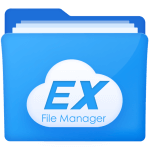 EX File Manager Mod
28 MB
Tools
EX File Manager Mod
28 MB
Tools
 File Converter 18.9.1
75 MB
Tools
File Converter 18.9.1
75 MB
Tools

 WAMR Premium
18.7 MB
Tools
WAMR Premium
18.7 MB
Tools
 Flowframes APK
3 MB
Media & Video
Flowframes APK
3 MB
Media & Video
 FFH4X Mod
37.8 MB
Tools
FFH4X Mod
37.8 MB
Tools
 My Boy
6.16 MB
Tools
My Boy
6.16 MB
Tools
 Apk Magi.Com
10 MB
Tools
Apk Magi.Com
10 MB
Tools
 Easy Flashing FRP Bypass 8.0
28.5 MB
Tools
Easy Flashing FRP Bypass 8.0
28.5 MB
Tools
 Must-Have Beauty Camera Tools Collection
Updated:2025-07-29
Must-Have Beauty Camera Tools Collection
Updated:2025-07-29
 A Complete Guide to Cryptocurrency Trading Platforms
Updated:2025-07-29
A Complete Guide to Cryptocurrency Trading Platforms
Updated:2025-07-29
 Light Novel
Updated:2025-04-24
Light Novel
Updated:2025-04-24
 Movie
Updated:2025-04-24
Movie
Updated:2025-04-24