Photo Sherlock is an interesting and advanced photo search application. It finds people and objects that have been published on the web. Unique technologies provide recognition of faces and shapes, taking into account the difference in angles and shooting conditions. As a sample, you can use a finished image from the gallery or a photo taken with a camera of a mobile device.The Photo Sherlock app for android will need access to the gallery and video camera. This will allow the program to compare the base image with images published on the Internet. The utility can establish similarity even if the pictures were taken from different angles. To make things easier, there are tools to crop and rotate the original photo. It also automatically reduces the sample size.The application easily recognizes pictures taken by the user. To do this, there are tools that allow you to control the camera of your smartphone. You can also load the original image from memory.The Photo Sherlock utility interface has a built-in browser that works with several search engines. It provides easy navigation through pages where similar images are found. The system checks many websites and pages in social networks and gives the results. The authenticity of the photographs is also checked, and the quality of the images is analyzed.All of the above options are available for free. The paid version allows you to disable ads and download found photos using third-party browsers.
Find information about the images you have: Before, when the internet was not developed, we could only enter search keywords. It is pretty limited with access to critical information when it arises, especially with images that we need but does not know its name or subject. That’s why Photo Sherlock MOD APK is what overcomes these disadvantages. Just choose a photo you need from the gallery or take it directly. The application will conduct an overall scan and produce the corresponding results. It could be similar and related photos or sources mentioning it. A detective specializes in finding information on your behalf.
Characteristic Features: With Photo Sherlock, you will have convenient options for more flexible use. Instantly activate your camera in it to take pictures in the fastest way. Connect to the gallery to search for photos requested by the user. Find an image based on Google’s tool by linking directly to it. If you don’t like it, you can find photos with Yandex’s search engine available there. You can proceed to crop the image before searching to be more precise with your needs. Rotate the image in any direction to prevent the image from being reversed. Find photos by size to get a better quality image for your photo library.
Upgrade to the pro version: With the pro version, you get more benefits than the regular version. Typically, the ads will no longer be displayed. Help users eliminate the uncomfortable feeling when these things often appear for faster and smoother search experiences than ever before. In addition, you can open a direct search link for external browsers. Simplify your search operations with your favourite browser. No complicated steps are needed to get what you need. Upgrade now to make your experience even better.
Multiple-use cases: We will have countless different purposes when searching by image. The first is how easy it is to check if a photo is fake. If it’s not legit, there will be matches shown to you. Search for photos related to social networking sites like Facebook, Instagram or Twitter. Quickly find websites that are already using that image. Check the facts on their photo dating apps. Please search for the original appearance of a photo you accidentally found without knowing where it came from. Find products by pictures to get better-than-expected results.
Browser integration: The integration with the browser will make it easy for you to see the information you want. For example, if you search by Google’s image engine, it’s not just images found. You have easy, immediate access to other relevant sources of information, for example, websites, videos, news or related places. You will be like an investigator with specialized tools at hand. Make the images you have more useful than ever. Browsers are the best place to get what you need. No need to waste time asking experts to solve these problems.
Easy image search: Photo Sherlock is known for providing easy image search capabilities. Feel free to search for images based on keywords and descriptions. You can also refine the search results by selecting specific attributes such as color, resolution, and size.There are no complex methods included during the search process.
Highly accurate: Every result provided by this application is extremely accurate which makes it a grading tool for finding exact matches to images. It provides an estimated accuracy score for each element in the images whether it is a person, object, or animal.
Fake image detection: The whole internet and social media is filled with a huge amount of digital content and images. But unfortunately, as we know, it is quite easy to alter the images using photo editor apps like Adobe Photoshop Express and PhotoRoom.Thanks to the powerful capabilities of Photo Sherlock, that can easily spot and identify fake images. Actually, this application has a huge database of real images and provides you the result on the basis of it.Moreover, it uses advanced image scanning technology to compare an image with millions of other images across the web.
Crop image: Image Cropping is also an additional feature of this application. Using this, you can quickly select a portion of an image and crop it down to the desired size and shape.
Built-in search browser: You will be happy to know that Photo Sherlock has a Built-In Search Browser. It allows you to navigate between the search results and provides all the detailed information about a particular image on the same screen.
Take photos using camera or use one from your gallery: By featuring the custom camera, Photo Sherlock will allow its users to capture live footages and use them as search materials for online photos. The entire operation should be super quick and easy to allow the most optimized in-app experiences for all users. Plus, it’s also possible for you to select any images from your local gallery and load them up inside the search environment. This will let Photo Sherlock users look up for photos that they’ve taken or saved from the Internet.
Look up using different search engines: With different search engines being built into the app, Photo Sherlock will allow its users to search for their image results using all the most common search engines. Feel free to switch between them to review your search results and choose the best platform for certain types of images. Plus, by using multiple search engines, you are guaranteed to not miss out any results.
Crop and rotate images for more details: To make it easier to look up for images online, Photo Sherlock users can feely customize their searches using the crop and rotate features that’re built into the search environment. Feel free to make uses of the awesome mobile application to rotate images before you search, or crop out unnecessary and potentially confusing parts of the photos. All of which will guarantee the best search results for all your different attempts.
Automatically reduce image size to optimized search experiences: For those of you who are interested, you can now have the fully optimized image search engine running in Photo Sherlock. Here, the app will automatically reduce the image size prior to uploading them online and start the searches. This will allow you to have faster results without affecting the overall accuracy.
A built-in web browser for online searches: With a built-in web browser, Photo Sherlock users will find it super easy to complete their image searches. Feel free to use it to directly access the search results, visit the original pages of the photos, backward, forward, reload pages, and more. All actions will be introduced to the convenient web browser interface, just like with PictureThis.
Searching for information by entering keywords is so familiar to us. But sometimes, we still have many disadvantages. For example, you have old photos in your phone that you don’t remember when and what it was. At this point, if you search with keywords on Google, it will take a long time to find the source of the image. So if there’s a photo lookup app that would be great, right? That’s when you need Photo Sherlock, the app from the publisher appsmotor.It’s no coincidence that it has “Sherlock” in its name. Anyone who has it in hand can easily become a detective in looking up information. This application has many uses that you have not thought of, such as finding the source of a photo, finding the original image, checking for fake photos, confirming someone’s identity with a portrait photo, and much more. Besides, it also integrates basic photo editing tools to create convenience when taking and looking up photos. To better understand it, join us in the following detailed reviews.
Visuals serve as a primary gateway for players to engage with games, where distinctive art direction immediately captures attention and creates lasting impressions. An unconventional aesthetic not only stands out in crowded markets but also enhances immersion and emotional connection. When executed with creativity and polish, striking visuals elevate gameplay into a memorable artistic experience. That's why titles with truly exceptional art styles deserve recognition - they offer both visual delight and meaningful interactive expression that resonates with players long after the session ends.
AI Photo Editing Apps - encompassing both image generation and enhancement tools - utilize cutting-edge machine learning algorithms to produce, refine, or transform visuals using text prompts, uploaded images, or artistic preferences. These powerful applications are reshaping digital art, photography, and media production by streamlining sophisticated processes such as professional-grade retouching, artistic style replication, and completely AI-generated artwork. By combining automation with creative control, they empower users to achieve stunning results with unprecedented speed and precision.
Enhance your photos effortlessly with the best free photo editing apps for Android! Whether you want to apply stunning filters, adjust brightness and contrast, remove blemishes, or create professional-quality edits, these apps offer powerful tools at your fingertips. From simple one-tap enhancements to advanced editing features like background removal and AI-powered effects, you can transform your images with ease. Explore a wide range of user-friendly and feature-rich apps, all available for free download. Start editing and make your photos stand out today!
About us | Contact us | Privacy policy| DMCA
Copyright © 2025 Xiaohei All rights reserved.


 LR
192 MB
Tools
LR
192 MB
Tools
 Adobe Firefly
70 MB
Photography
Adobe Firefly
70 MB
Photography
 Efiko v1.6.2
22 MB
Photography
Efiko v1.6.2
22 MB
Photography
 Creatify - Ai Anime Generator APK
105.2 MB
Tools
Creatify - Ai Anime Generator APK
105.2 MB
Tools
 Canva: AI Photo & Video Editor APK
35.1 MB
Photography
Canva: AI Photo & Video Editor APK
35.1 MB
Photography
 Magic Eraser - Remove Objects
16.2 MB
Photography
Magic Eraser - Remove Objects
16.2 MB
Photography
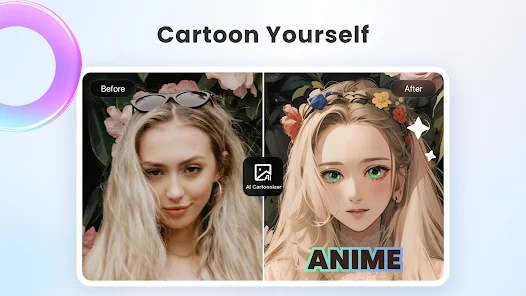
 AI Marvels
182.90 MB
Photography
AI Marvels
182.90 MB
Photography

 Must-Have Beauty Camera Tools Collection
Updated:2025-07-29
Must-Have Beauty Camera Tools Collection
Updated:2025-07-29
 A Complete Guide to Cryptocurrency Trading Platforms
Updated:2025-07-29
A Complete Guide to Cryptocurrency Trading Platforms
Updated:2025-07-29
 Light Novel
Updated:2025-04-24
Light Novel
Updated:2025-04-24
 Movie
Updated:2025-04-24
Movie
Updated:2025-04-24