Published:2024-12-03 19:59 Author:Xiaohei
I still remember the Black Myth: Wukong gameplay video from back in 2020, where I wasn’t even sure if the final game would look remotely as good. Since then, we’ve had multiple trailers and showcases for Game Science’s action RPG inspired by Journey to the West, and it felt like a game I’d only really play on PS5 or Xbox Series X given the visuals. I was very curious to see how it would feel on Steam Deck assuming it even ran there. In the last year or so, we’ve had some current-generation games struggle on Deck like Dragon’s Dogma 2, but others run very well like Tekken 8. I had no idea what to expect when I booted up Black Myth: Wukong, but I’m surprised by how it looks and runs on Valve’s handheld. I haven’t had enough time to see it through yet, so this Black Myth: Wukong review is an in-progress one. I hope to have my full thoughts and comparisons with PS5 in the near future.

Black Myth: Wukong is not a soulslike. Let me put that out there right now. It is an action RPG that has some elements from action adventure games, some aspects of soulslikes, but does its own thing while delivering a stunning experience with fantastic music. If you’ve not really followed it and are curious what the best possible point of comparison would be from recent action RPGs, I’d say this has bits from Nioh 2 and God of War (2018) but still manages to feel unique in its own way. Having gotten through many bosses, different areas, and seen quite a bit of the upgrade options available, I can say that Black Myth: Wukong is an excellent action RPG so far, but I need more time with it to give a full scored review. For today’s review embargo, I wanted to at least give you an idea of how it looks and feels on Steam Deck. I have not played it on PS5 yet, so I cannot comment on that version, but I hope to have some impressions on that when I update this with my full score.
After a grand opening cut-scene, you’re thrown into the multi-phase tutorial where you learn the basics of combat and get an introduction to the Destined One. I say basics of combat because you don’t even learn your first main skill until an hour or two into Black Myth: Wukong. I replayed the opening four hours with English and Chinese voice acting, and while I preferred the latter initially, I ended up playing with English for my main save to see how it felt later on in important story moments. The Chinese voiceover option is very good, and I think you should give it a shot at first to see how you find it. The embargo prevents me from showing screenshots from some cut-scenes right now though. What I can say is how I like the structure of the game so far. The game is split up into decent sized areas, and this likely allowed the developers to really up the visuals. Even on Steam Deck where I’m playing at the low preset with TSR upscaling enabled, Black Myth: Wukong looks very good on the handheld.

When it comes to the bosses so far or even enemy encounters, I found the difficulty curve a bit inconsistent. It started out relatively easier than I expected, but I hit two walls that felt like big spikes so far. I need to see how the rest feels, but the bosses so far have been excellent, including some that felt a bit hidden.
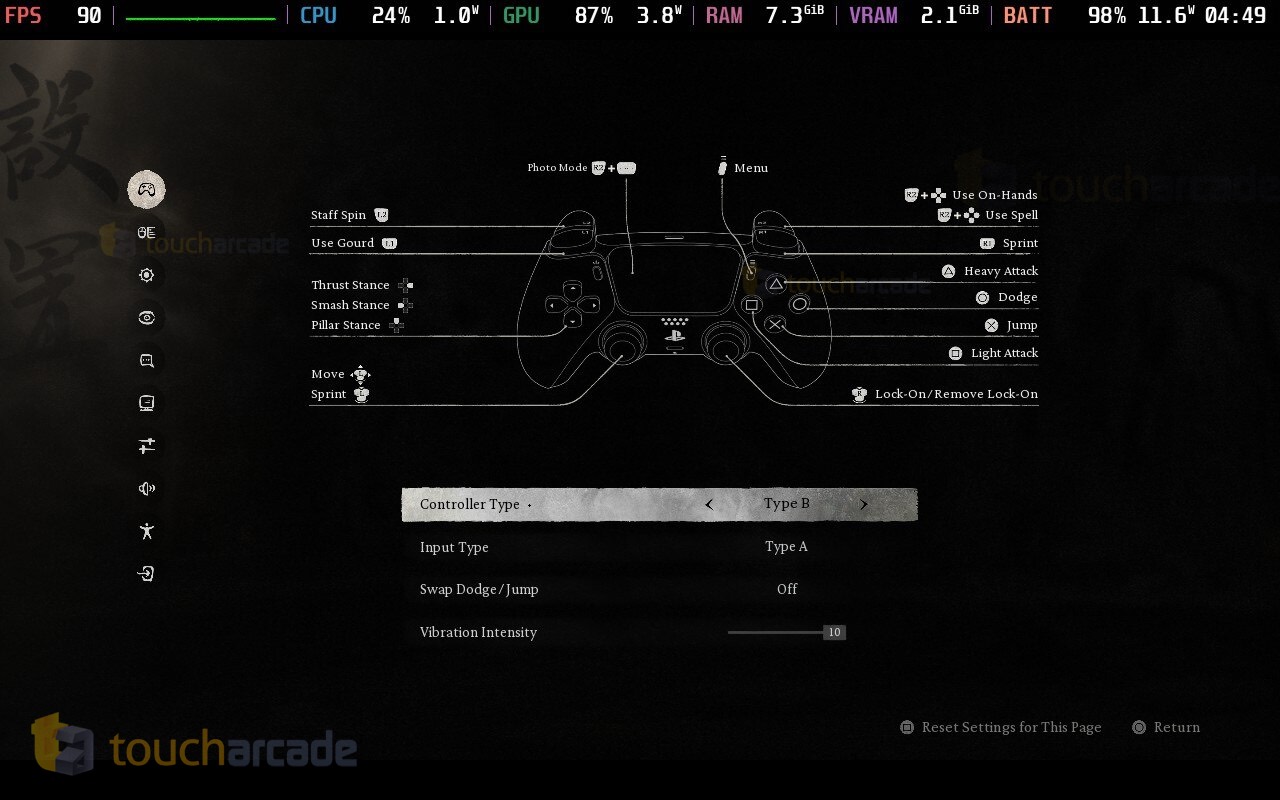
On PC and Steam Deck, Black Myth: Wukong has full controller support in addition to keyboard and mouse input options. You can customize the bindings and view a live layout of the keyboard and mouse to see what key does what. I played Black Myth: Wukong on Steam Deck using the Deck itself and my 8BitDo Ultimate controller. You can set the game to display either PS5 or Xbox button prompts, use two control presets, and adjust vibration intensity.
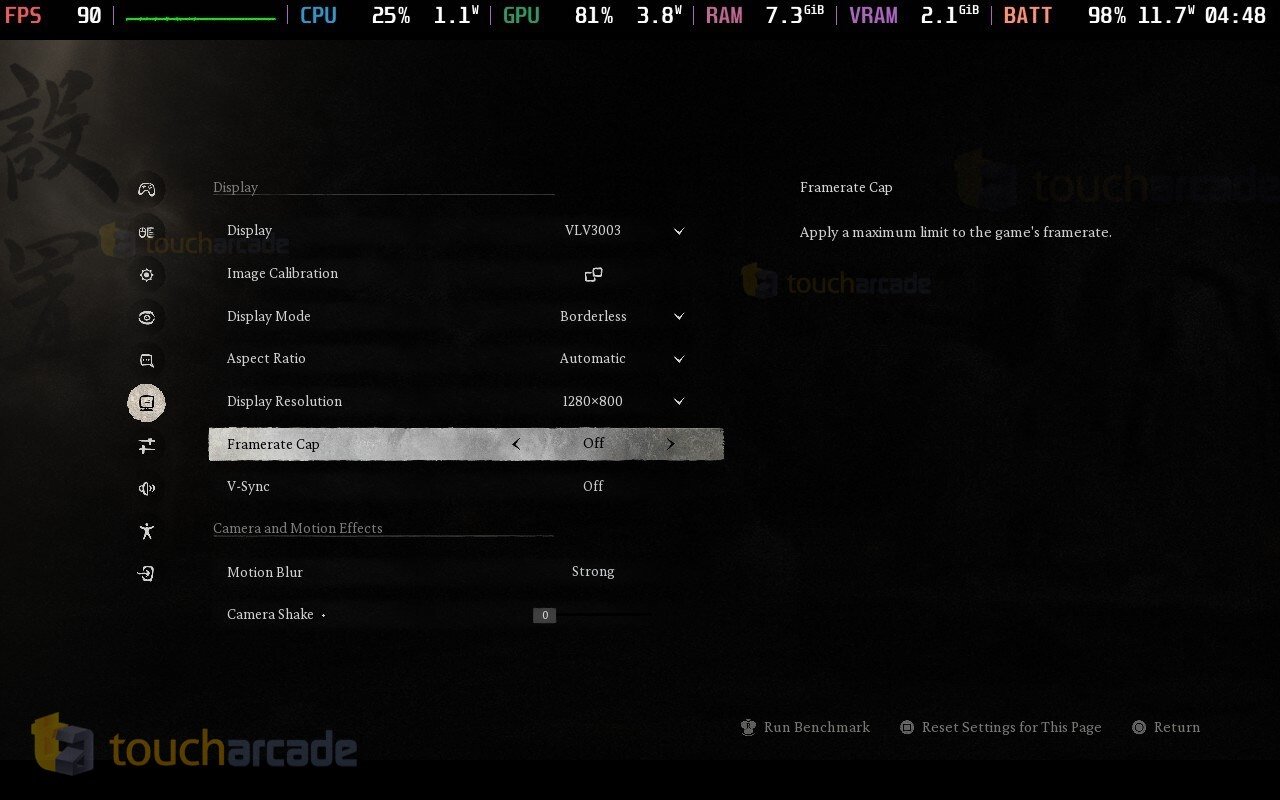
Based on my time with it on Steam Deck OLED, Black Myth: Wukong lets you select display (monitor), calibrate brightness, display mode (borderless and windowed with seemingly no fullscreen), aspect ratio (16:9, 21:9, and auto (no 16:10 or 32:9 yet)), frame rate cap (30, 60, 90, off), toggle v-sync, adjust motion blur strength, and camera shake (I turned this off).
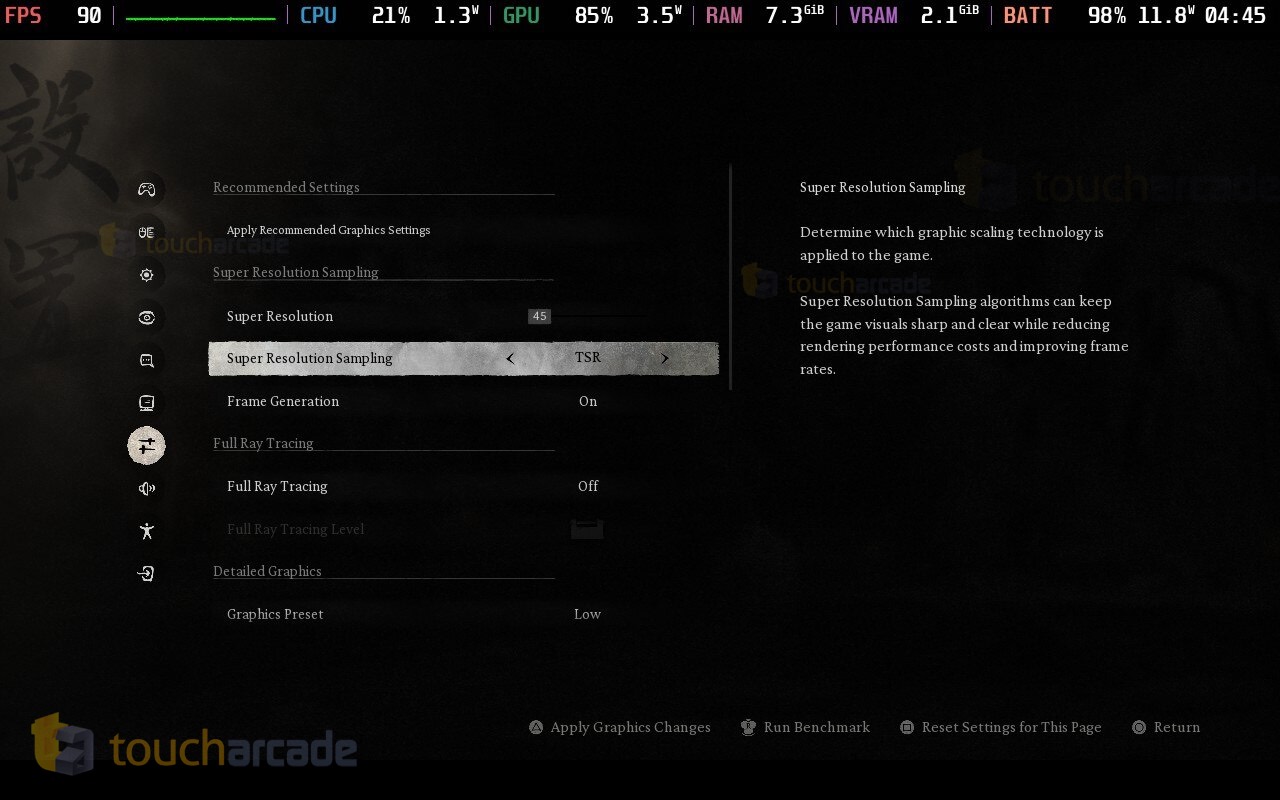
Black Myth: Wukong has quite a few graphics options. Firstly, you can let the game apply recommended graphics based on your hardware. On Steam Deck OLED, this was a mix of low and medium initially, but after a patch or when I tried it on the other Steam Deck, it defaulted to low for everything with 90 resolution scale, FSR, and frame generation on. You can then adjust super resolution (upscaling) for image quality boosts from 45 to 100, choose upscaling option (FSR, XeSS, and TSR), toggle frame generation, adjust ray tracing (low, medium, very high), and choose from a few graphics presets.
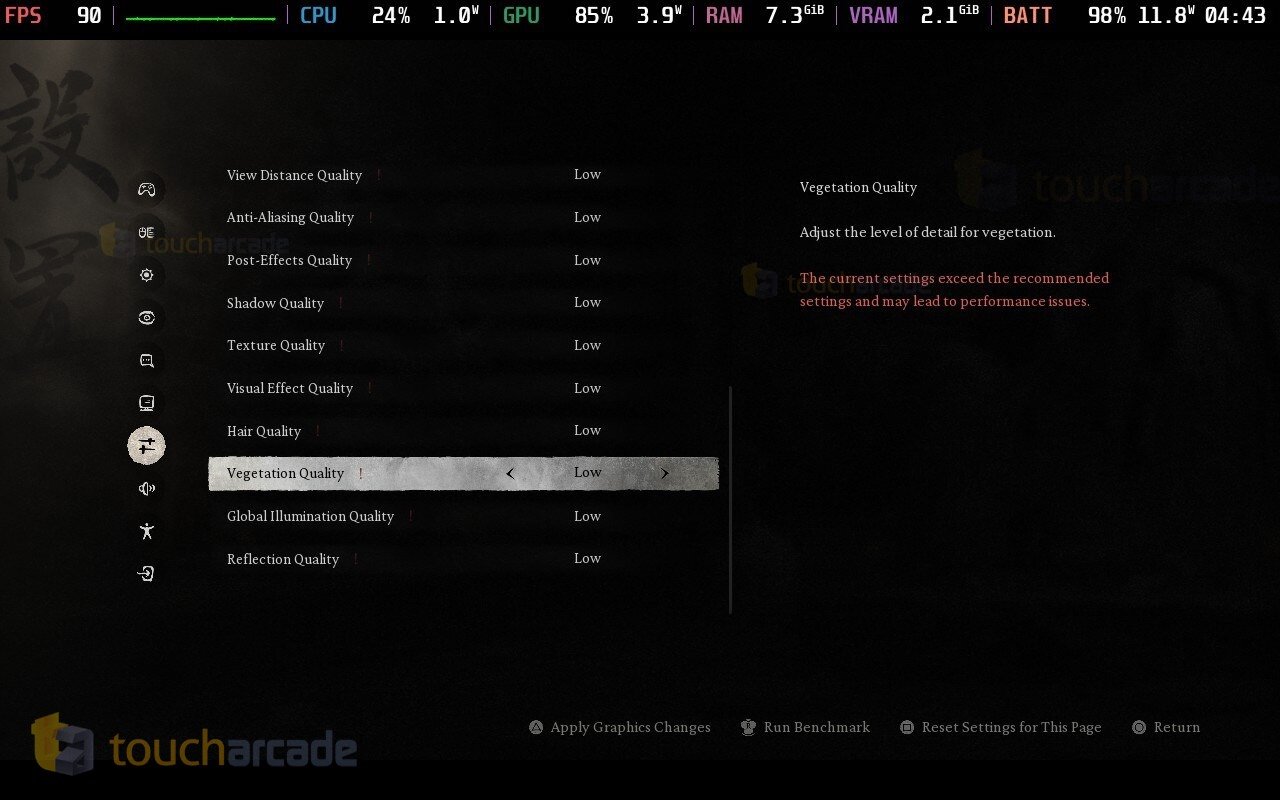
These presets let you adjust view distance quality, anti-aliasing quality, post-effects quality, shadow quality, texture quality, visual effect quality, hair quality, vegetation quality, global illumination quality, and reflection quality. Most of these settings have a live preview image to show you changes and also a text warning telling you the current settings might cause performance issues because they exceed the recommended settings for your hardware.

The recommended graphics settings include FSR with a resolution scale of 90 and frame generation on. I wanted to try Black Myth: Wukong with all upscaling methods, and ended up liking the result using TSR the most out of the three.
I honestly didn’t expect Black Myth: Wukong to even be remotely playable on Steam Deck, but it is more than that. When using the recommended preset with no change, I replayed the opening hours (while testing the other voice option) and saw anywhere from the mid 20s to high 40s after disabling frame generation. Frame generation and FSR are enabled using the recommended settings with the scaling resolution set to 90. I found Black Myth: Wukong doesn’t look too bad playing on low with these, but I enabled TSR since I’ve had better visuals with TSR than FSR.

If you turn everything to low, super resolution to 45, TSR on, and frame generation off, expect to see 40 to 50fps early on. This may not sound great to some folks, but given the game’s requirements, I honestly didn’t even expect to hit 30fps with everything turned off and FSR on. Since this is a very heavy game, on my Steam Deck OLED, the performance overlay shows about 22W of power usage which gives me just under 2.5 hours of battery life at full brightness going by the estimate. I don’t usually measure battery life, but given the visuals, I wanted to make a note of that.

Given my early experiences with frame generation playing games like Marvel’s Spider-Man Remastered where I ended up forcing the GPU clock to 1200 MHz initially, I also decided to try that here when playing at the lowest settings. I enabled the “allow tearing" option, forced GPU clock to 1600 MHz, and had the v-sync off in-game to see how it feels. It did feel better initially with frame generation, but I am yet to find the sweet spot for the best compromise of visuals with performance in Black Myth: Wukong. I will be updating this with more results as I get to the latter half of the game. The screenshot above with the HUD should give you an idea of how it runs and looks in motion.
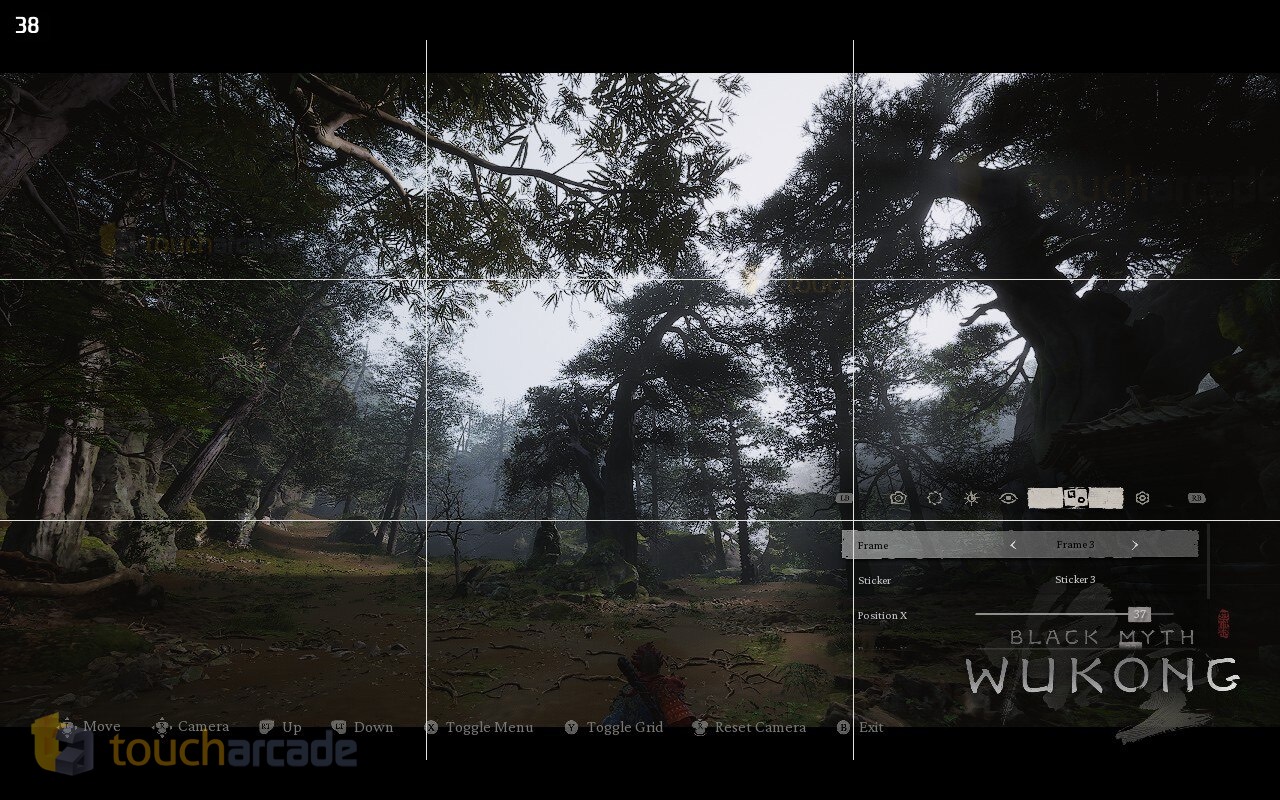
Black Myth: Wukong also ships with a good photo mode. This lets you adjust FOV, roll, depth of field, brightness, contrast, vignette, use many filters, toggle headgear, toggle stains on body, use frames, add a logo sticker (with a few options), sticker position, sticker size, and save these settings. I quite like the photo mode even now. It isn’t as in-depth as the best implementations, but it is a lot nicer than what we usually see from developers.
One last thing to note is that Black Myth: Wukong is a big game when it comes to its footprint. It takes up over 127GB on Steam Deck. If you have a 256GB Steam Deck, this is worth keeping in mind. Right now, it also seemingly doesn’t save some settings like the control options, but I imagine this will be fixed soon. I didn’t run into other bugs or crashes in the time I’ve put into it on my Steam Deck OLED and LCD models.

I need more time to see it through, but Black Myth: Wukong is an impressive action RPG with fantastic music, great visuals, and one I want to replay on console after Steam Deck. It is surprisingly playable on Valve’s handheld already, and I imagine things will only improve with updates and once both Valve and Game Science optimize it for the hardware. I’m curious to see how the PS5 version feels when I get access to it.
Black Myth: Wukong Steam Deck review score: TBA
About us | Contact us | Privacy policy| DMCA
Copyright © 2026 Xiaohei All rights reserved.
 Karryn’s Prison Gameplay Walkthrough & Strategy Guide
Karryn’s Prison Gameplay Walkthrough & Strategy Guide
 Life in Santa County Game Guide & Complete Walkthrough
Life in Santa County Game Guide & Complete Walkthrough
 Dreams of Desire Complete Walkthrough and Game Guide
Dreams of Desire Complete Walkthrough and Game Guide
 Era Hunter Gameplay Guide & Full Walkthrough
Era Hunter Gameplay Guide & Full Walkthrough
 Bulma Adventure 2 Full Game Walkthrough and Playthrough Tips
Bulma Adventure 2 Full Game Walkthrough and Playthrough Tips
 Full Gameplay & Walkthrough Guide for Demon Charmer
Full Gameplay & Walkthrough Guide for Demon Charmer
 Training Slayer Walkthrough & Full Gameplay Guide
Training Slayer Walkthrough & Full Gameplay Guide
 MILF Adult Games 2025: Best and Most Popular NSFW Games
MILF Adult Games 2025: Best and Most Popular NSFW Games
 Most Popular Adult Game of 2025 (For 18+ Players)
Most Popular Adult Game of 2025 (For 18+ Players)
 iPhone 17 Pro Looks Set to Be a True Game-Changer
iPhone 17 Pro Looks Set to Be a True Game-Changer
 Adult Games
Updated:2026-01-21
Adult Games
Updated:2026-01-21
 Simulation of all things
Updated:2026-01-21
Simulation of all things
Updated:2026-01-21
 The real world.
Updated:2026-01-21
The real world.
Updated:2026-01-21
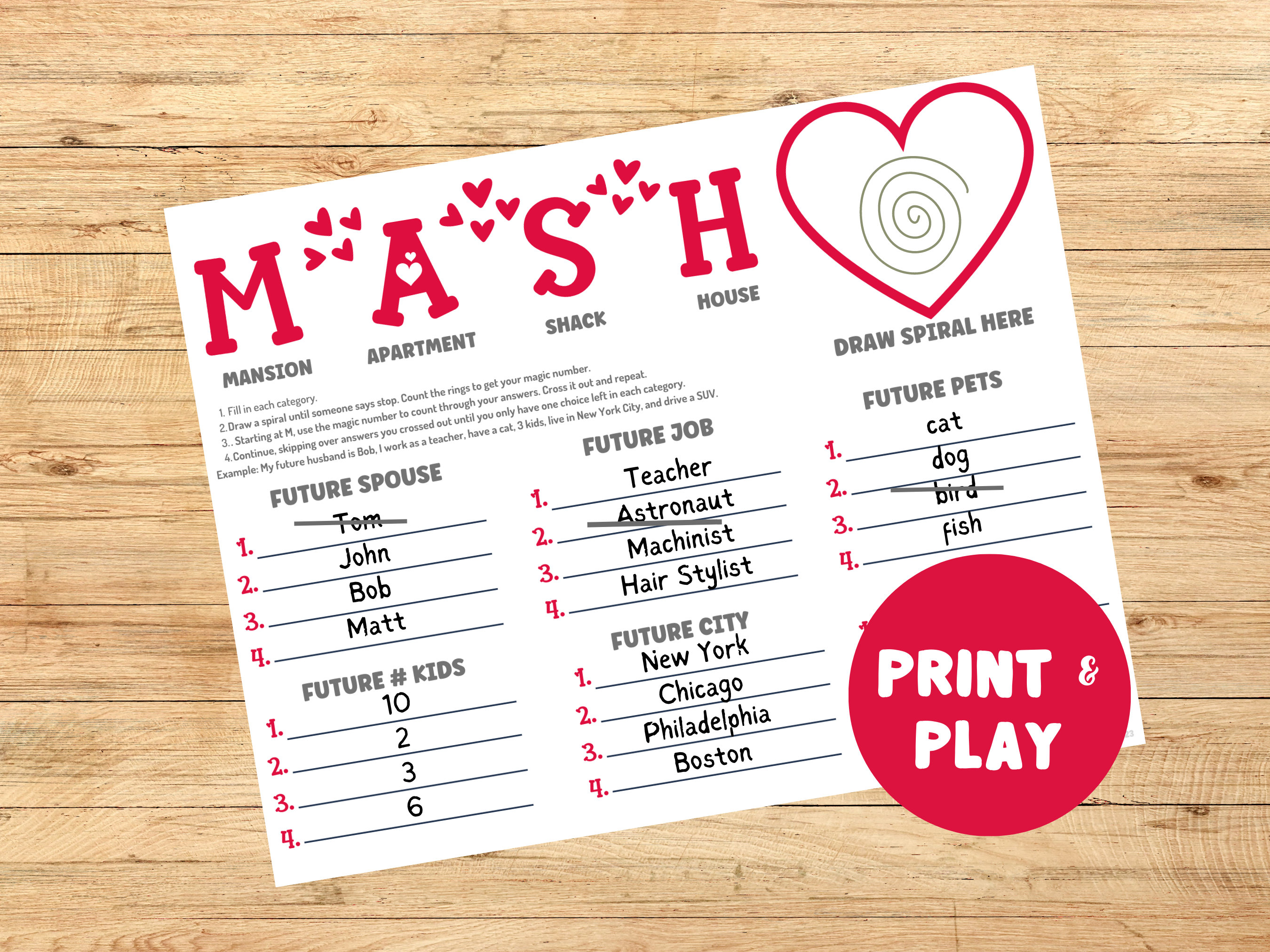 Some Interesting Mash Game Topics recommended For You
Updated:2026-01-21
Some Interesting Mash Game Topics recommended For You
Updated:2026-01-21