Introducing Ringtone Maker and MP3 Editor – the perfect tool for creating and customizing your own ringtones from your existing music library. Say goodbye to boring factory-made ringtones and hello to a world of personalized and unique sounds for your contacts! Are you tired of the same old notification sounds and basic ringtones on your device? Look no further than Ringtone Maker. With its professional editing features, you can easily transform your favorite songs into exciting ringtones. But that’s not all – this application also allows you to edit and merge different pieces of music to create your own unique sound. Say goodbye to mundane notification sounds and hello to personalized melodies that will make you excited to receive calls and notifications. And the best part? You can use these customized sounds for various purposes such as ringtones, alarms, music files, and more. With Ringtone Maker, the choice is yours. You can even mix it up and assign different sounds for different features on your device. Say hello to a world of endless possibilities with Ringtone Maker and MP3 Editor – the ultimate tool for music lovers who crave variety and innovation. Download now and create your own personalized sound experience.
The four primary functions for you to create ringtones on Ringtone Maker are elementary to do. First, download your favorite music, and link them to the application to edit accordingly. Use Trim Audio to trim specific parts of a song that you like. Merge Audio and Mix Audio are two ways to combine the tunes of multiple songs. One is that you’ll play several pieces of music in sequence. Second, it’s better to mix their tunes at the same time. The created melody will be much better and more attractive. Once you’re done, convert it to MP3, and you’re done with your ringtone.
Completing a ringtone is the most enjoyable moment when using Free Ringtone Making. You can use it to make your phone ringtone instantly. And if you want to try more tracks, save them to Output Audio. Prepare other pieces of music to start making another ringtone. Thus, you will be able to compare to see which ringtones are better and more attractive, instead of deleting them and having no way to restore them when they feel better. The amount of storage depends on your memory capacity. All in all, every work deserves a positive note.
Did the music you just created exceed your expectations? If that’s the case, then there’s no reason to keep it to yourself. Would you mind sharing with your friends on various social networking platforms? They will know your ringtone and also the Ringtone Maker app. Together to create the most unique and impressive ringtones. To see who is the musical witch with many fascinating fantasy tunes. Use your ringtone for specific contacts. Can change according to SIM comfortably without any difficulty.
To use Ringtone Maker, you must first download your favorite music and songs on the internet. You can then connect those songs with Ringtone Maker. This app provides players with 6 features to create their own unique ringtones. Users can cut multiple pieces of music into many songs and then combine them together. Add a little remix and chords to create a satisfactory piece of music. If you have no idea for a ringtone, you can randomly select a few songs and mix them together. Believe me, the results are extremely desirable. Finally, you just need to convert the newly released music to MP3 format and set it to become a ringtone.
Intuitive Touch Interface: The application provides an intuitive touch interface that helps users to accurately select the starting and ending points. Users can easily adjust the audio cutting position without any difficulty. This feature ensures that the editing process becomes more convenient and efficient.
Multi-level Zoom Waveform: The application supports audio zoom mode with six levels, helping users to make more detailed editing. This allows users to clearly see the audio waveforms and accurately identify the segments that need editing. This flexibility enhances the audio editing experience.
Advanced Audio Adjustments: Users are able to make advanced audio adjustments such as input and output fades as well as volume adjustments. This feature helps users to create perfect ringtone sounds and suit their personal preferences. Through this, users can customize the sound in their own way.
Multi-format Audio Support: The application supports creating ringtones from various audio formats, including MP3, WAV, and many other formats. Users can use their favorite music from various sources to create their own ringtones for their phones. This feature increases convenience for users.
Personal Voice Recording: The application allows users to easily record and edit personal clips. Users can record their voice or any sound they like and then customize it to create unique ringtones. This feature brings creativity and personalization to each ringtone.
Custom Contact Ringtones: Users can assign custom ringtones directly to their contacts. This feature allows users to recognize who is calling through a distinct sound. This not only enhances personalization but also makes it easier for users to distinguish calls from friends and family.
Audio File Support: Ringtone Maker supports a variety of audio file formats, including MP3, WAV, AAC/MP4, and 3GPP/AMR.
Editing Capabilities: The app allows you to copy, cut, and paste audio files, as well as fade in and out for MP3 files.
Volume Adjustment: You can adjust the volume of your MP3 files to ensure they’re just right for your ringtone.
Preview and Assign: Preview your ringtone files and assign them to specific contacts or use them as alarms or notifications.
Set Start and End Points: Set the start and end points of your ringtone by sliding arrows along the timeline, pressing Start and End to record the point, or typing in time stamps.
View Waveform Representation: View a scrollable waveform representation of the audio file at 5 zoom levels, allowing you to pinpoint the exact section of the song you want to use.
Play Selected Portion: Play the selected portion of the audio, complete with an indicator cursor and auto-scrolling of the waveform.
Save and Mark: Save the clipped audio as a new audio file and mark it as Music, Ringtone, Alarm, or Notification.
Q: Can I use my music to create ringtones?
A: The app allows you to use your music files to create custom ringtones.
Q: Can I set different ringtones for different contacts?
A: Yes, using the app, you can assign different ringtones to different contacts.
Q: Does the app support all audio formats?
A: The app supports audio formats, including MP3, WAV, and AAC.
Q: Can I edit the length of the ringtone?
A: Using the app's editing tools, you can easily trim and edit the ringtone length.
Q: Does the app require an internet connection to work?
A: No, the app does not require an internet connection to create or edit ringtones.
Ringtone Maker Mod APK – Thanks to some innovative and friendly features, users can create a custom ringtone or alarm with the help of Ringtone Maker, an audio editor designed specifically for this purpose. It has a high-quality, in-built audio editing engine with many useful extras that make it easy to make professional-level recordings. In addition, they can customize their ringtones with a wide variety of effects and materials to make the most hilarious and original tones available.To get users off to a good start with the ringtone processing capabilities of Ringtone Maker, the main interface has been updated to have a more modern aesthetic and adaptable interaction options. Everything, from the library view to the workspace interface, is well laid out to facilitate anyone’s work with several audio files. To top it all off, users may tailor the themes to their preferences by selecting from many options and eye-catching hues and promoting the interaction with everything.
Size:620MB Version:v1.99
Requirements:Android Votes:216
In the rapidly evolving world of technology, sports and fitness apps have become essential tools for enhancing our health and performance. As we move into 2024, several apps stand out for their innovative features and user-friendly interfaces. This article explores the top sports and fitness apps for 2024, providing insights into how they can support your fitness journey and help you achieve your goals.
Life is a journey filled with movement, and while occasionally slowing down can be a well-deserved rest, moving too slowly for too long can turn into laziness. Don't let your days slip away in idleness-embrace an active lifestyle! Engage in different sports, challenge yourself with new physical activities, and awaken your inner vitality. Whether it's running, swimming, or even trying an extreme sport, every movement adds energy to your life. Step out of your comfort zone, keep your body in motion, and make every moment of your life shine with brilliance!
Sports competitions have been an integral part of human history for centuries, showcasing skill, endurance, and the spirit of competition. Each sport offers its own unique thrills-whether it's the speed and agility of soccer, the strategic depth of basketball, or the sheer power of weightlifting. While experiencing these activities in real life is exhilarating, stepping into the world of virtual sports can be just as exciting. Games allow you to immerse yourself in different sports, refine your techniques, and enjoy the thrill of victory-all from the comfort of your own space. Why not dive into the action and experience the joy of sports in a whole new way?
About us | Contact us | Privacy policy| DMCA
Copyright © 2026 Xiaohei All rights reserved.

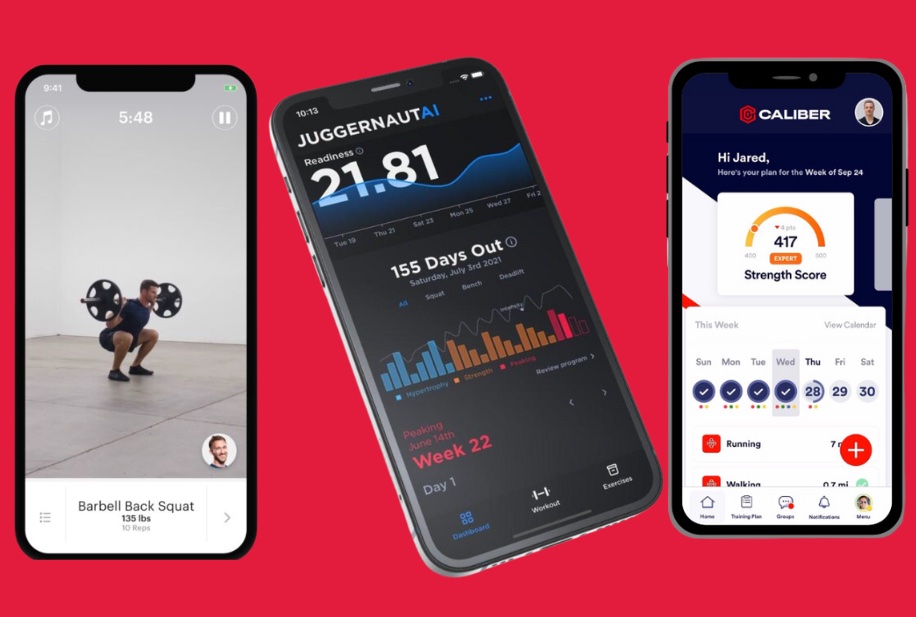
 HONOR Health
342.9 MB
Sports
HONOR Health
342.9 MB
Sports
 Tabata Training at Home
20.3 MB
Sports
Tabata Training at Home
20.3 MB
Sports
 Lyfta: Gym Log Workout Tracker
33.6 MB
Tools
Lyfta: Gym Log Workout Tracker
33.6 MB
Tools
 Hevy
121 MB
Sports
Hevy
121 MB
Sports
 Fitify
121 MB
Sports
Fitify
121 MB
Sports
 Virtuagym Fitness Tracker
104.89 MB
Sports
Virtuagym Fitness Tracker
104.89 MB
Sports

 UEFA.tv
94.8 MB
Sports
UEFA.tv
94.8 MB
Sports
 WeWard
235 MB
Sports
WeWard
235 MB
Sports
 CREX: Cricket Exchange Mod
69.7 MB
Sports
CREX: Cricket Exchange Mod
69.7 MB
Sports
 Gtv Live Sports
14.9 MB
Sports
Gtv Live Sports
14.9 MB
Sports
 BalleBaazi
39 MB
Sports
BalleBaazi
39 MB
Sports
 NBA App
27.4 MB
Sports
NBA App
27.4 MB
Sports

 Glory Fit Mod
122.6 MB
Sports
Glory Fit Mod
122.6 MB
Sports
 Aposta Ganha APK
5.5 MB
Sports
Aposta Ganha APK
5.5 MB
Sports
 Macadam
161.1 MB
Sports
Macadam
161.1 MB
Sports
 Top Online Video Apps - Free Video App Downloads
Updated:2026-01-21
Top Online Video Apps - Free Video App Downloads
Updated:2026-01-21
 Video Player
Updated:2026-01-21
Video Player
Updated:2026-01-21
 Real-Time Streaming Software Collection 2026
Updated:2026-01-21
Real-Time Streaming Software Collection 2026
Updated:2026-01-21
 Best video editing software
Updated:2026-01-21
Best video editing software
Updated:2026-01-21