HS Team is a business office software that helps users keep track of their shift schedules. With this software, users can stay updated on their monthly schedules and handle tasks like shift changes and leave requests. Simply submitting a request to management can quickly change shifts, significantly saving both users and administrators time. Changes are also notified to the appropriate personnel via email, making it a worthwhile business office software download.
Schedule Management: HS Team allows users to monitor schedules and receive alerts via text or email about any updates or important notifications. This feature ensures that employees are always informed about their shifts and any changes that may occur.
Shift Swapping: With just a single click, team members can easily swap, pick up, or release shifts. This convenient feature streamlines the process of managing schedules and allows for flexibility in work arrangements.
Real-time Updates: Any changes approved by managers are automatically reflected in the schedules and roster in real-time. This ensures that everyone is on the same page and reduces the risk of miscommunication.
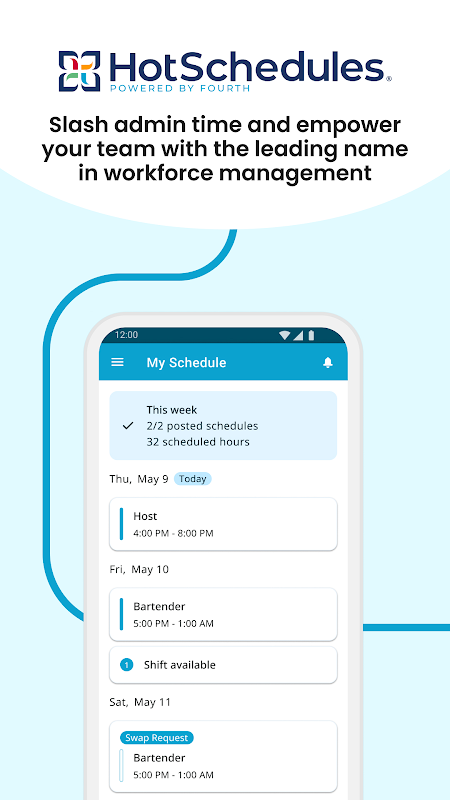
Set Alerts: Make sure to enable notifications so that you stay informed about any schedule changes or important announcements.
Utilize Shift Swapping: Take advantage of the shift swapping feature to easily manage your work schedule and coordinate with your team members.
Communicate with Managers: If you need to make a change to your schedule, communicate with your managers through the app for a seamless process.
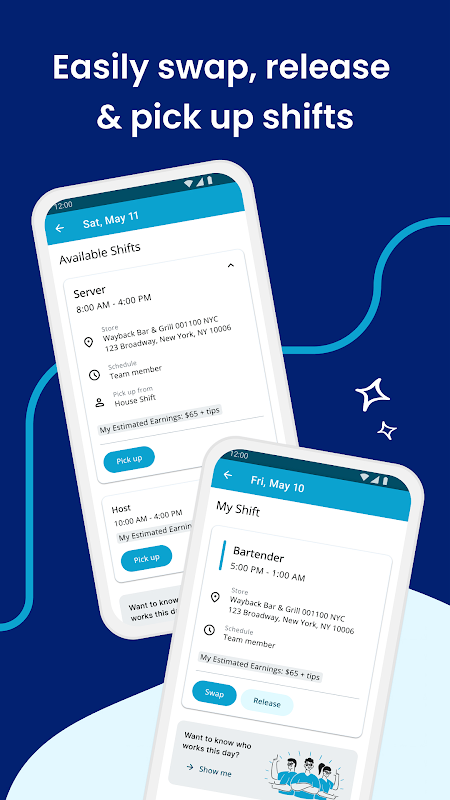
What is HS Team App?
HS Team App by HotSchedules is a communication and scheduling app designed for teams to easily coordinate shifts and tasks, message each other, and stay updated on important information.
How can I download HS Team App?
You can download the HS Team App from the App Store for iOS devices or from Google Play for Android devices.
Is HS Team App free to use?
Yes, HS Team App is free to download and use.
Can I use HS Team App for personal use?
HS Team App is primarily designed for businesses and teams. While it can be used by individuals, its features are more suitable for team communication and task management.
What features does HS Team App offer?
HS Team App offers features such as shift scheduling, shift swapping, messaging between team members, task management, announcements, and a fully integrated calendar.
Is HS Team App user-friendly?
Yes, HS Team App is designed to be user-friendly with an intuitive interface that makes it easy for teams to navigate and use its features.
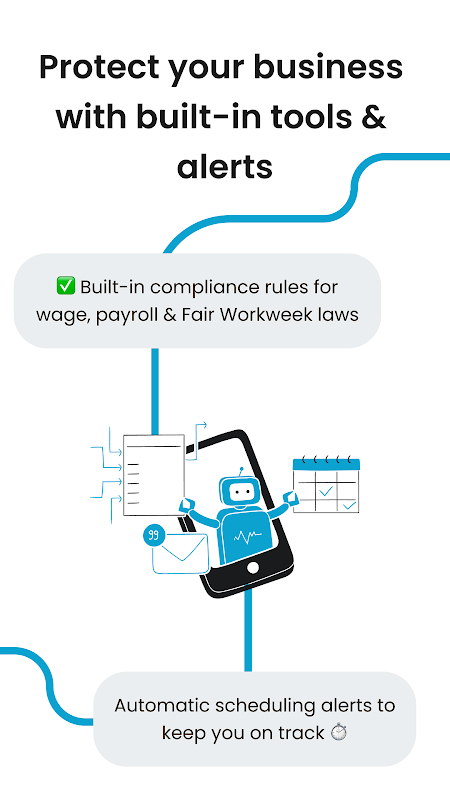
With its combination of shift management, communication tools, and user-friendly design, HS Team meets the needs of both employees and managers, ultimately contributing to a more organized and effective workplace.
The complete collection of office software is compiled based on user needs and referencing the popularity of major computer application stores. This collection selects various useful computer office software for users from multiple aspects such as office suite, communication and collaboration, email management, note management, cloud storage, download and decompression, etc. These software can meet your various document processing needs, making your team collaboration smoother, and conveniently managing your emails and keeping various meeting records. Download various materials and documents needed for office work. This collection of office software commonly used by professionals can meet all needs. Welcome to download and experience it!
About us | Contact us | Privacy policy| DMCA
Copyright © 2025 Xiaohei All rights reserved.


 My TVK App
11 MB
Productivity
My TVK App
11 MB
Productivity
 Aadhaar Face RD
69.22 MB
Productivity
Aadhaar Face RD
69.22 MB
Productivity
 ATK App
26.63 MB
Productivity
ATK App
26.63 MB
Productivity
 Breezy HR
17.69 MB
Productivity
Breezy HR
17.69 MB
Productivity
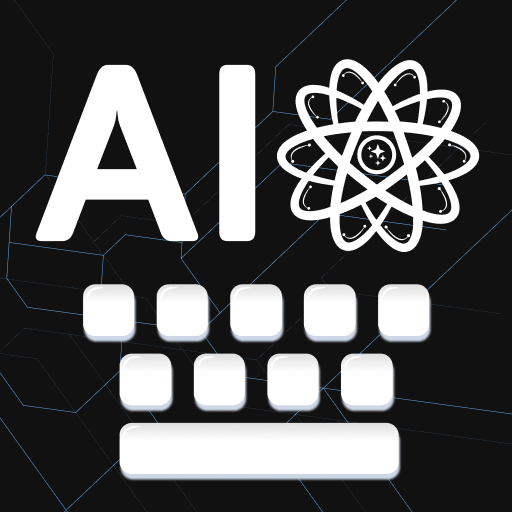 AI Keyboard: Chatbot, Grammar v142
116.5 MB
Productivity
AI Keyboard: Chatbot, Grammar v142
116.5 MB
Productivity
 BlockSite: Block Apps & Sites APK
24 MB
Productivity
BlockSite: Block Apps & Sites APK
24 MB
Productivity
 Must-Have Beauty Camera Tools Collection
Updated:2025-07-29
Must-Have Beauty Camera Tools Collection
Updated:2025-07-29
 A Complete Guide to Cryptocurrency Trading Platforms
Updated:2025-07-29
A Complete Guide to Cryptocurrency Trading Platforms
Updated:2025-07-29
 Light Novel
Updated:2025-04-24
Light Novel
Updated:2025-04-24
 Movie
Updated:2025-04-24
Movie
Updated:2025-04-24