FotoPlay is a video editing software designed for creators. Users can easily create high-quality videos using its built-in rich editing tools and share their creations with friends or on other social media platforms, satisfying their personalized needs. FotoPlay is very easy to use; users simply add various video filters, templates, effects, and music to create beautiful works, saving time and effort. FotoPlay is also continuously updated, adding more fun editing tools and effect templates to provide users with the most comfortable user experience. Don't miss it if you're interested!
Advanced slideshow maker: FotoPlay is a solid slideshow maker with plenty of tools and options that let you add up to 100 photos in one slideshow, and with its tools, you can set the slide length, add music clips, apply effects, and texts and stickers with complete control on everything. It features almost every tool you will find in any advanced slideshow maker software that professionals use to create slideshow animations.
Functional timeline: The most adorable thing about this app is that it gives you a functional timeline that allows you to control the material you are adding or applying to the videos. For example, if you add effects to the slideshow and want to add a different effect for each photo, you can scroll the timeline to which you want to add a new effect. Similarly, you can control the timeline to adjust the stickers and fonts.
Add or extract music: Music plays a vital role in any videos as they add emotion to them, and hopefully, there are various types of built-in music from different genres available in the app to choose from. Along with that, you can also import music from your device or add your own voice to the videos. Aside from adding music, you can extract background music from any video and add them to your slideshows.
Change aspect ratio: From WhatsApp status to YouTube video, you will find all the aspect ratios to create and upload videos on various platforms. If you don’t know the setting of the video’s aspect ratio, then no need to stress about that because you will find multiple types of aspect ratios with the app icon for which you are creating videos. Moreover, if you have any other photo slideshow not created through the app, you can also change its aspect ratio.As we know, there are hundreds of video editing applications out there like Kinemaster, FilmoraGo, and many others. But, FotoPlay PRO provides an in-built slideshow template which makes it better than other video editors.

Simple Interface: The application’s interface is very user-friendly to help users quickly create artistic videos. Users can easily interact and edit videos with the toolkit shared by the application. You will add your short videos to start your journey of content creation flexibly.
Fast Creation: The application allows users to combine photos and music in just a few steps. Meaningful videos are created from many short videos and cut from different clips. Users can perform simple and quick merging and cutting operations to get results soon from the application.
Beginner-Friendly: You do not need to possess professional editing techniques or experience to start your journey of video creation. The application is an ideal choice for beginners without technical skills. All editing steps are carefully guided by the system before you start your work.
No Watermark: Videos edited and produced by the application will not have a watermark, even on the free version. Users can enjoy sharp footage and the effects they want. The content and images in the product video will not be cropped or covered.
Customizable Effects: Users can add music, video effects, and animated emoticons to increase the appeal and attract more viewers. You can create videos in many different styles. All necessary materials are ready.
Social Media Ready: The app always ensures the output of high-quality videos suitable for sharing on social media. Users can link to the social media sites they are using so that the app can share them directly to their page.

Crop Video: Transform your video content by seamlessly combining segments and utilizing rotation and cropping tools to eliminate unnecessary footage. Easily split videos into multiple segments to enhance your storytelling.
Rich Materials: Elevate your videos with spectacular special effects that showcase your creative vision. Personalize your content by incorporating popular emoticon stickers and selecting from a range of effects to perfect transitions between photos.
Popular Music Library: Access a diverse selection of music from regularly updated libraries. Use local music or import your favorite tracks as background music for your videos.
Ratio and Background: FotoPlay seamlessly adapts to various aspect ratios, whether it's the widescreen format of YouTube (16:9) or TikTok's vertical display (9:16), ensuring your videos are optimized for any platform.
Social Media Sharing: Customize resolution and frame rate settings, including the option to save high-definition 4K videos locally. Share your creations directly from FotoPlay to popular social media platforms such as TikTok, YouTube, Messenger, WhatsApp, Facebook, and Instagram.

Q: Can I add music to my slideshows in it?
A: It lets you incorporate your favorite music tracks into your slideshows.
Q: Can I use my voice as a voiceover in the videos?
A: It lets you record your voiceovers, adding a personal touch to your videos.
Q: Are the animated emoji stickers customizable?
A: You can add various animation effects to text and sticker elements, making your videos more dynamic.
Q: Can I share my videos on social media?
A: This app makes it easy to share your videos on platforms like YouTube, TikTok, Facebook, Instagram, WhatsApp, and Twitter.
Q: Does it leave a watermark on the videos?
A: The videos are created without watermarks, ensuring a professional and polished result.
To use FotoPlay is very simple, you can create impressive videos by using the original videos on your phone or combining from many different photos. Use tools and effects that FotoPlay provides to make videos more unique.A unique feature that makes FotoPlay stand out from other editors is that this application offers a lot of video templates suitable for different social networking sites. From templates for youtube videos, Instagram stories, Facebook, Intro Maker,… You just need to click on those items and choose the video templates you need. This feature saves you a lot of time cutting and editing.
AI Photo Editing Apps - encompassing both image generation and enhancement tools - utilize cutting-edge machine learning algorithms to produce, refine, or transform visuals using text prompts, uploaded images, or artistic preferences. These powerful applications are reshaping digital art, photography, and media production by streamlining sophisticated processes such as professional-grade retouching, artistic style replication, and completely AI-generated artwork. By combining automation with creative control, they empower users to achieve stunning results with unprecedented speed and precision.
Enhance your photos effortlessly with the best free photo editing apps for Android! Whether you want to apply stunning filters, adjust brightness and contrast, remove blemishes, or create professional-quality edits, these apps offer powerful tools at your fingertips. From simple one-tap enhancements to advanced editing features like background removal and AI-powered effects, you can transform your images with ease. Explore a wide range of user-friendly and feature-rich apps, all available for free download. Start editing and make your photos stand out today!
Nowadays, with the popularity of intelligent technology, this new intelligent technology will provide faster content creation in daily life. In the face of today's intelligent landscape application creation, it supports the creation of text content for different themes, provides intelligent image creation and painting, and even realizes various personalized AI creation functions such as intelligent image cutout. In terms of using intelligent tools, you can gain more information, knowledge and inspiration. The editor recommends the following popular AI creation tools for you to experience the help that intelligent AI brings to different scenarios such as life, work, and study.
About us | Contact us | Privacy policy| DMCA
Copyright © 2025 Xiaohei All rights reserved.

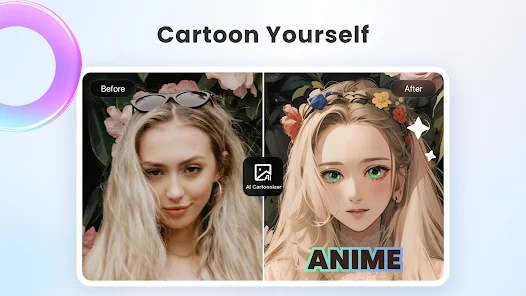
 ProShot Mod
3.3 MB
Photography
ProShot Mod
3.3 MB
Photography
 ProCCD - Retro Digital Camera
108.53 MB
Photography
ProCCD - Retro Digital Camera
108.53 MB
Photography
 PixVerse
81.01 MB
Photography
PixVerse
81.01 MB
Photography
 DopaMax
9.96 MB
Media & Video
DopaMax
9.96 MB
Media & Video
 ProCCD Mod
180 MB
Photography
ProCCD Mod
180 MB
Photography

 Picsart Pro Mod
78.4 MB
Photography
Picsart Pro Mod
78.4 MB
Photography
 CapCut Premium
285.7 MB
Photography
CapCut Premium
285.7 MB
Photography
 Meitu Wink
218 MB
Photography
Meitu Wink
218 MB
Photography
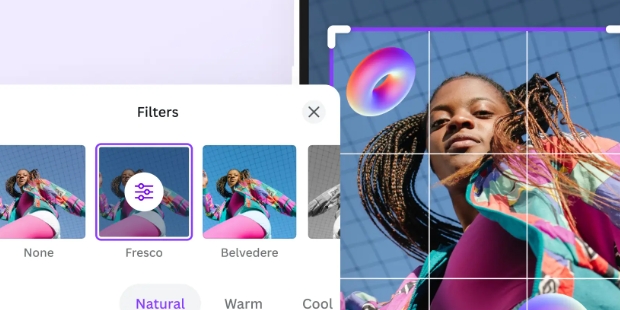
 Dream Face
199 MB
Media & Video
Dream Face
199 MB
Media & Video
 Free photo editing software
Updated:2025-11-21
Free photo editing software
Updated:2025-11-21